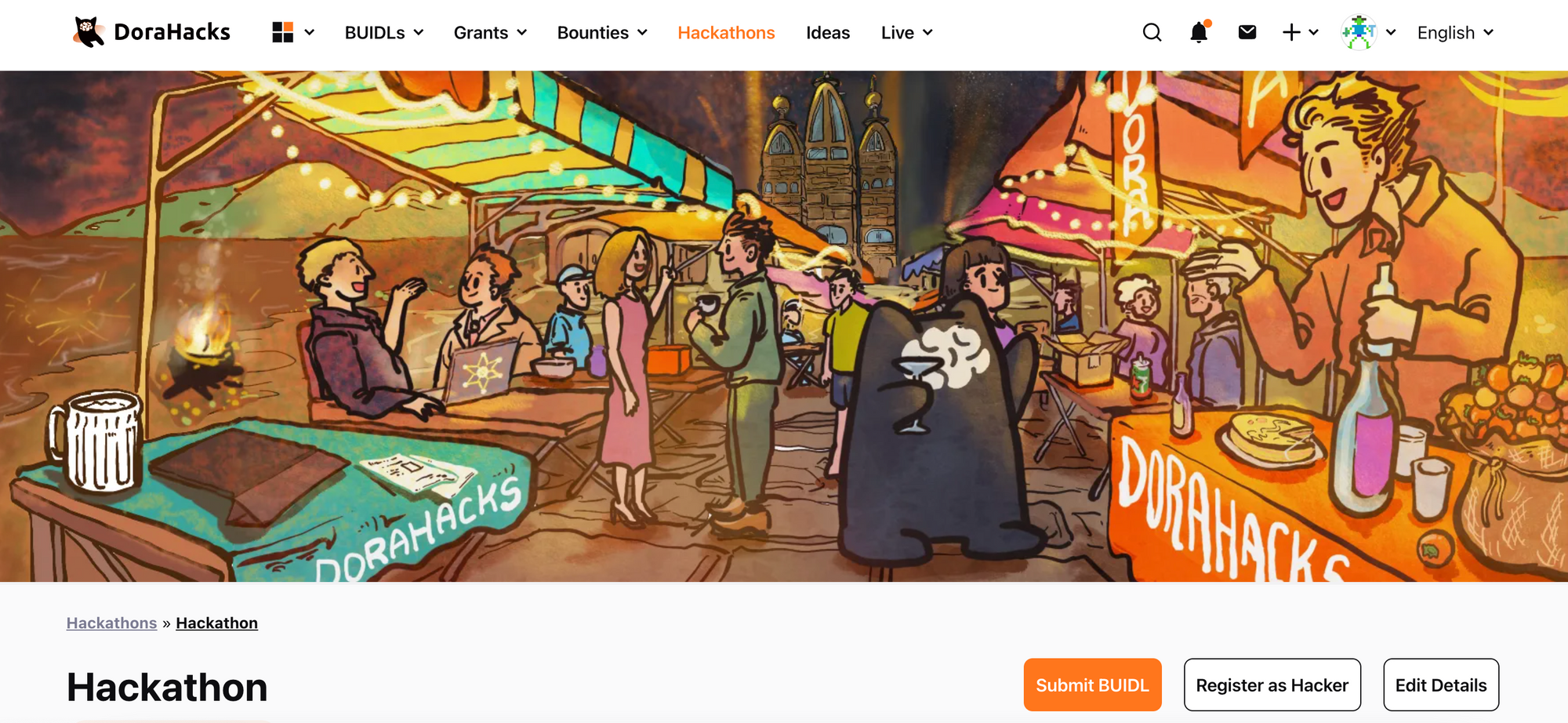We're excited to announce that the Organizer Dashboard is now live! This powerful tool covers every aspect of hackathon management, from content editing and participant registration to project review and result announcements.
Access your Organizer Dashboard here: https://dashboard.dorahacks.io/
The dashboard currently offers the following key features:
- Edit Hackathon
- BUIDL/BUIDLer Management
- Tracks & Bounties Configuration and Judging Management
To get started, log in to your Organizer Dashboard or click "Manage Hackathon" on your event's page. If you're new to creating hackathons on DoraHacks, check out our Hackathon Creation Guide for helpful tips.
Edit Hackathon
Edit Hackathon page content (Overview & Details)
- Set Up Hackathon Basic Information: Click "Overview" on the left to open the Hackathon settings page. Here, you can update the event type, title, banner, tags, and other information.
- Edit Details page: Click "Details" on the left to edit the content of the Details page (supports Markdown)
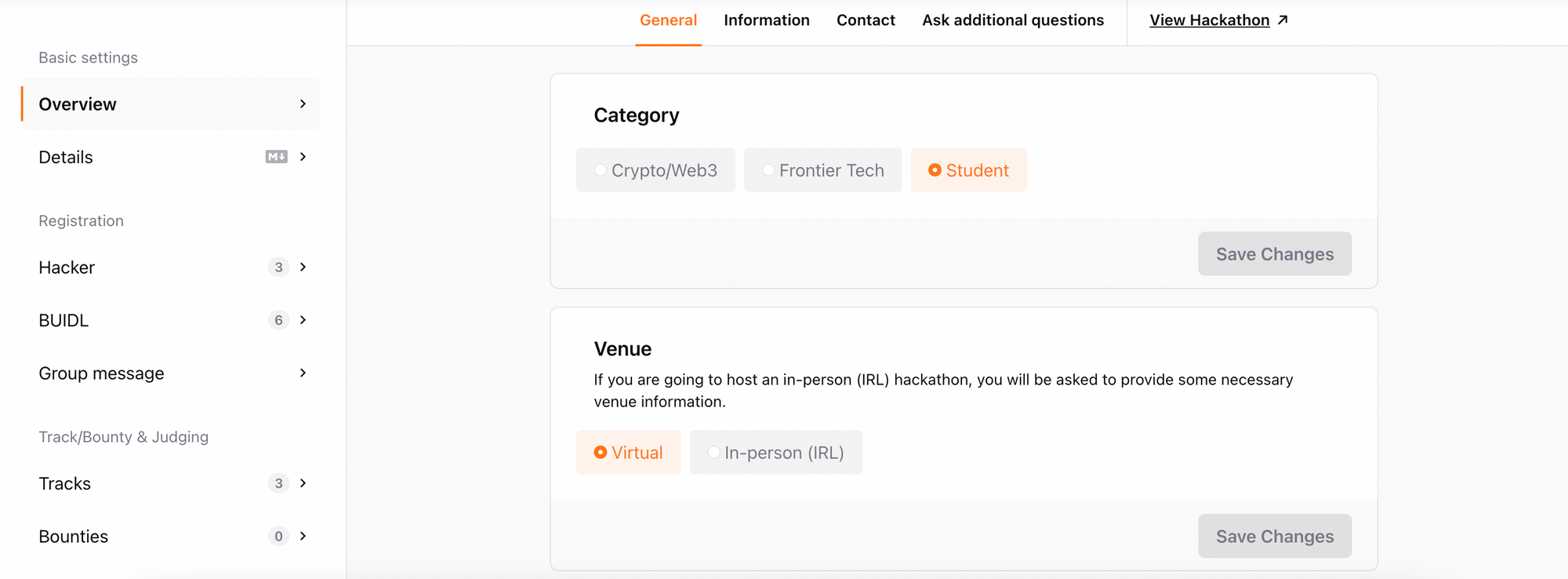
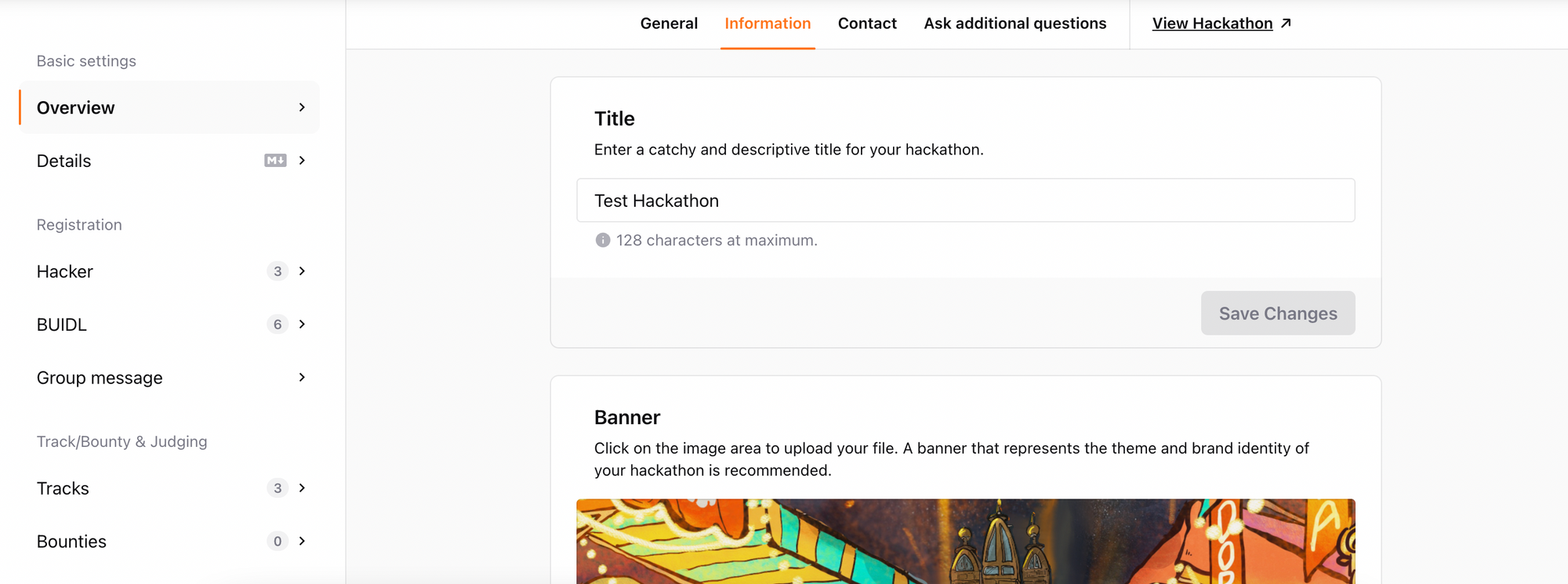
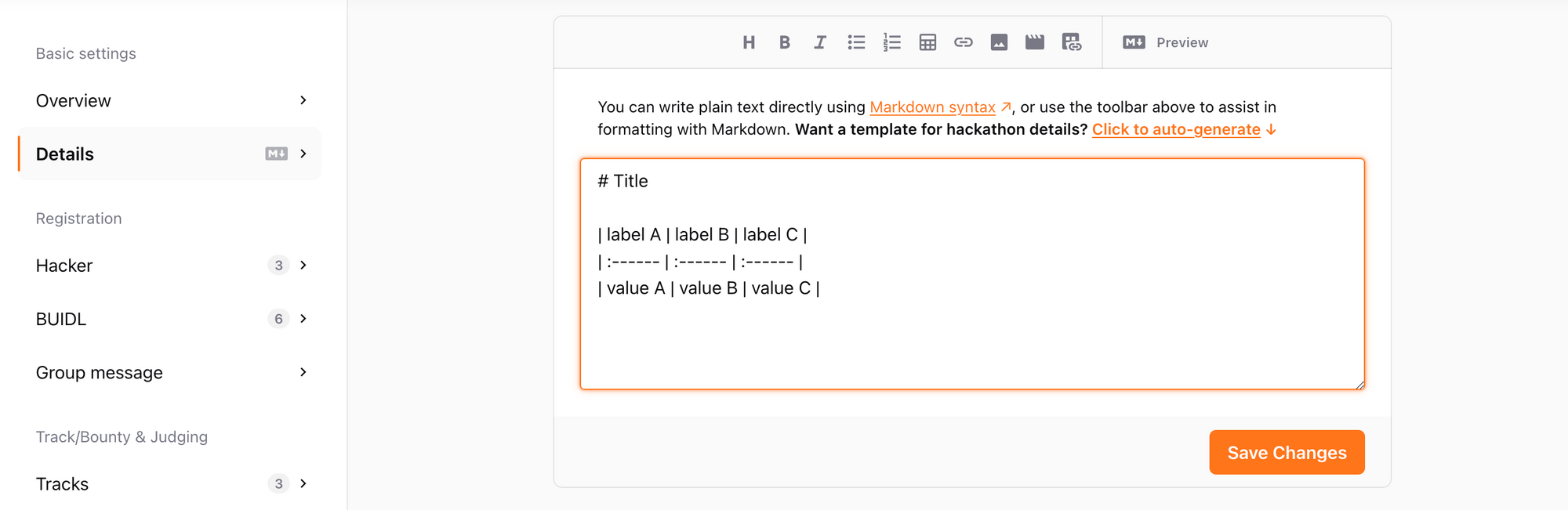
*Note: To ensure a smooth participant experience, start and end dates, as well as prize information, cannot be changed after the hackathon launches. If adjustments are needed, contact DoraHacks via Telegram @dorahacksofficial or Discord: https://discord.gg/gKT5DsWwQ5.
Customize Tabs (Custom tabs)
- Add/Modify Tabs: Click "Custom Tab" on the left to create custom pages. You can add up to five custom tabs!
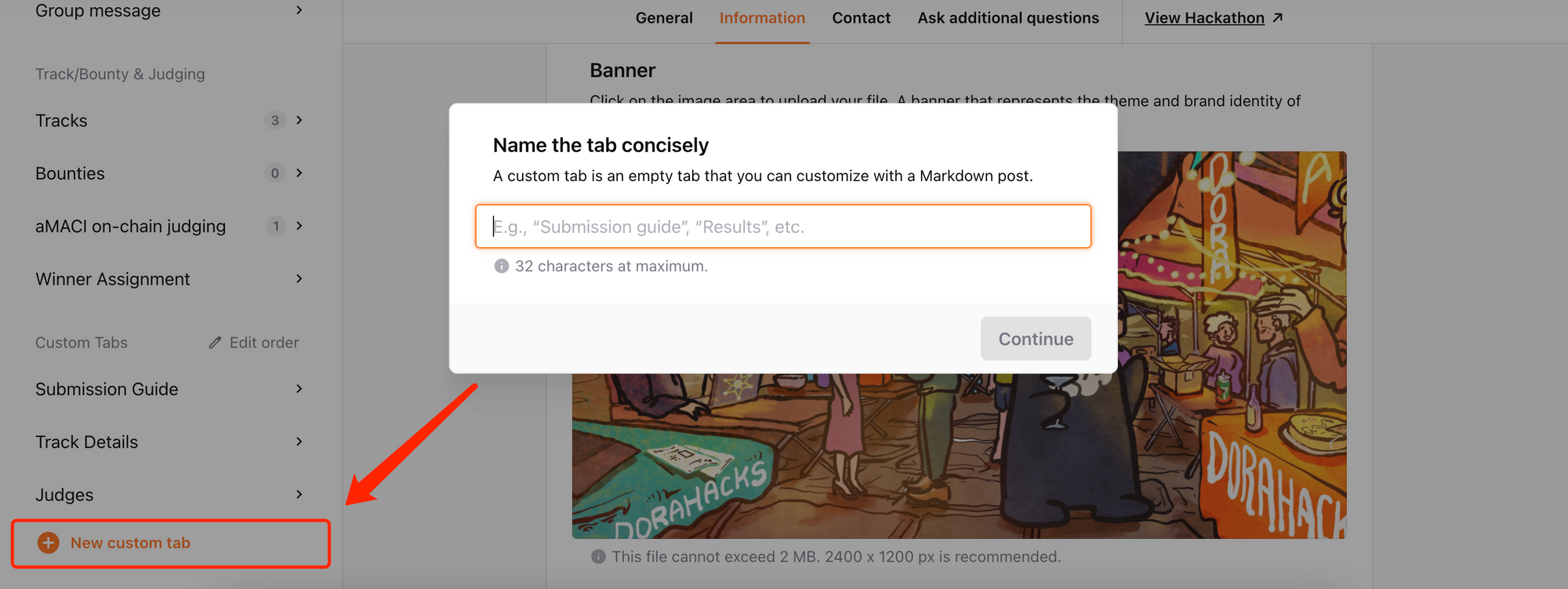
- Tab Management:
Tab Reordering: Click “Edit Order” to reorder any custom tabs you’ve created on your hackathon page.
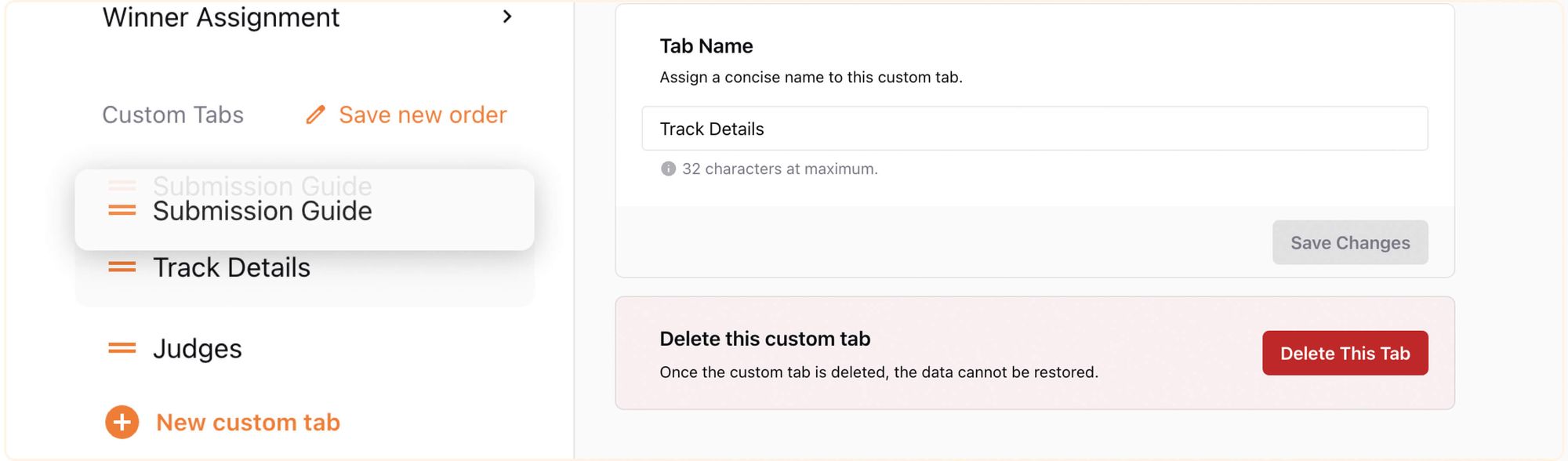
Change Default Tab Visibility: Navigate to Overview > General > Tab Visibility to adjust the visibility of default tabs like "Ideas" and "Ask Questions" on your hackathon page.
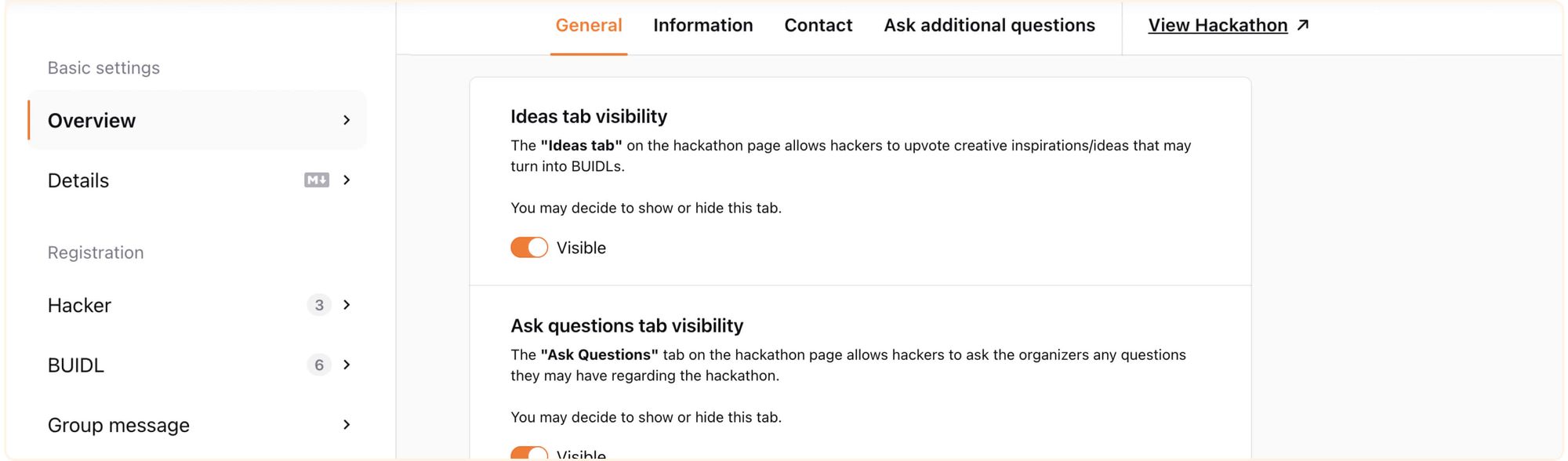
Set custom questions for participants
Set custom questions for participants to answer when submitting their BUIDL.
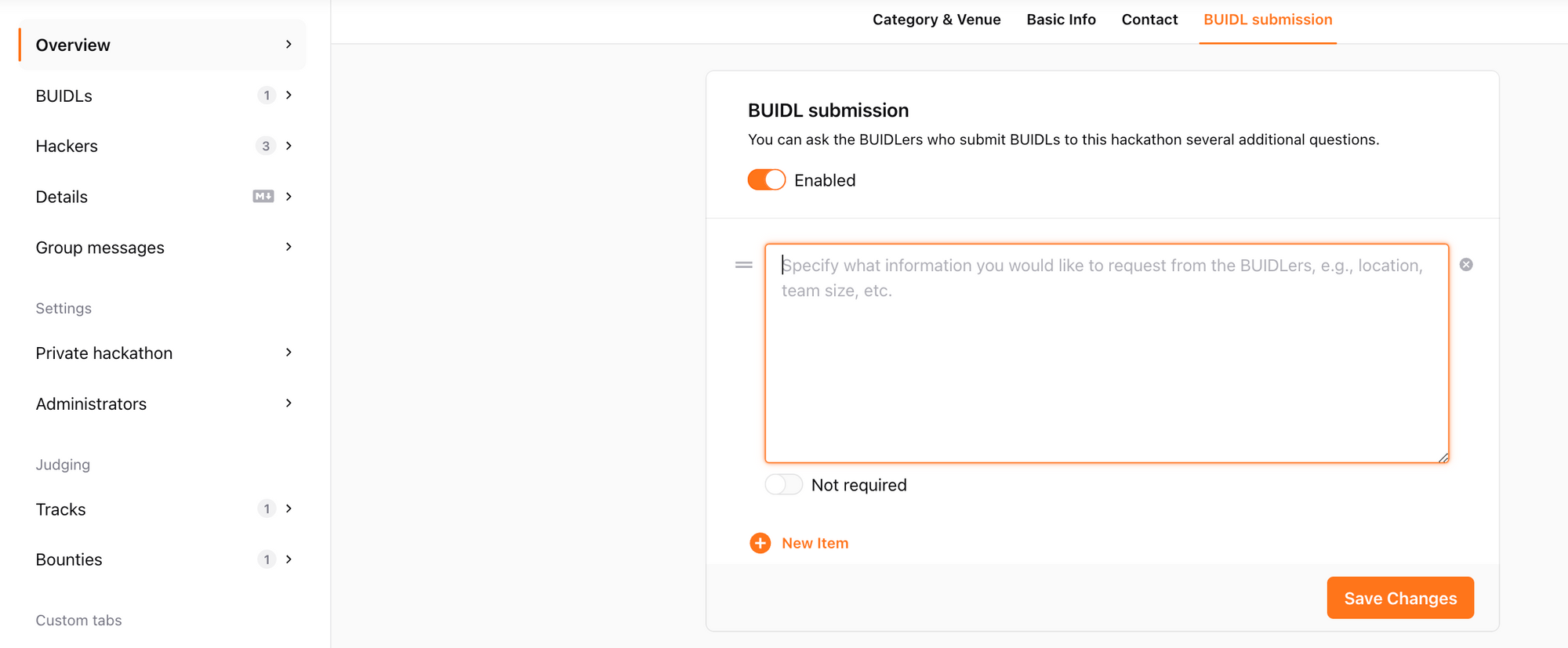
Managing Team Permissions (Administrators)
- Navigate to your Organization page > "Settings" > “Manage Team” in your Dashboard to access the team management page.
- Review the role permissions guide, then invite team members via email.
- Once a team member accepts the invite and joins, you can promote them to admin status through the management page.
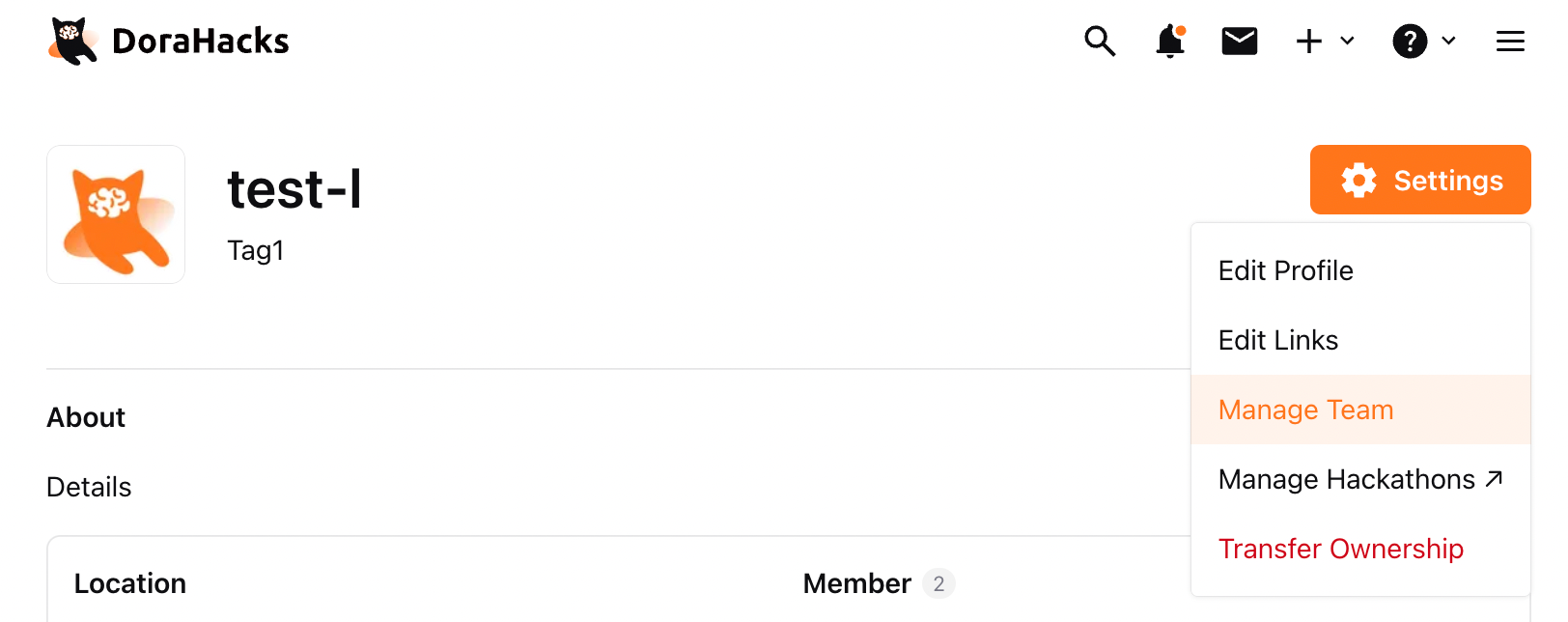
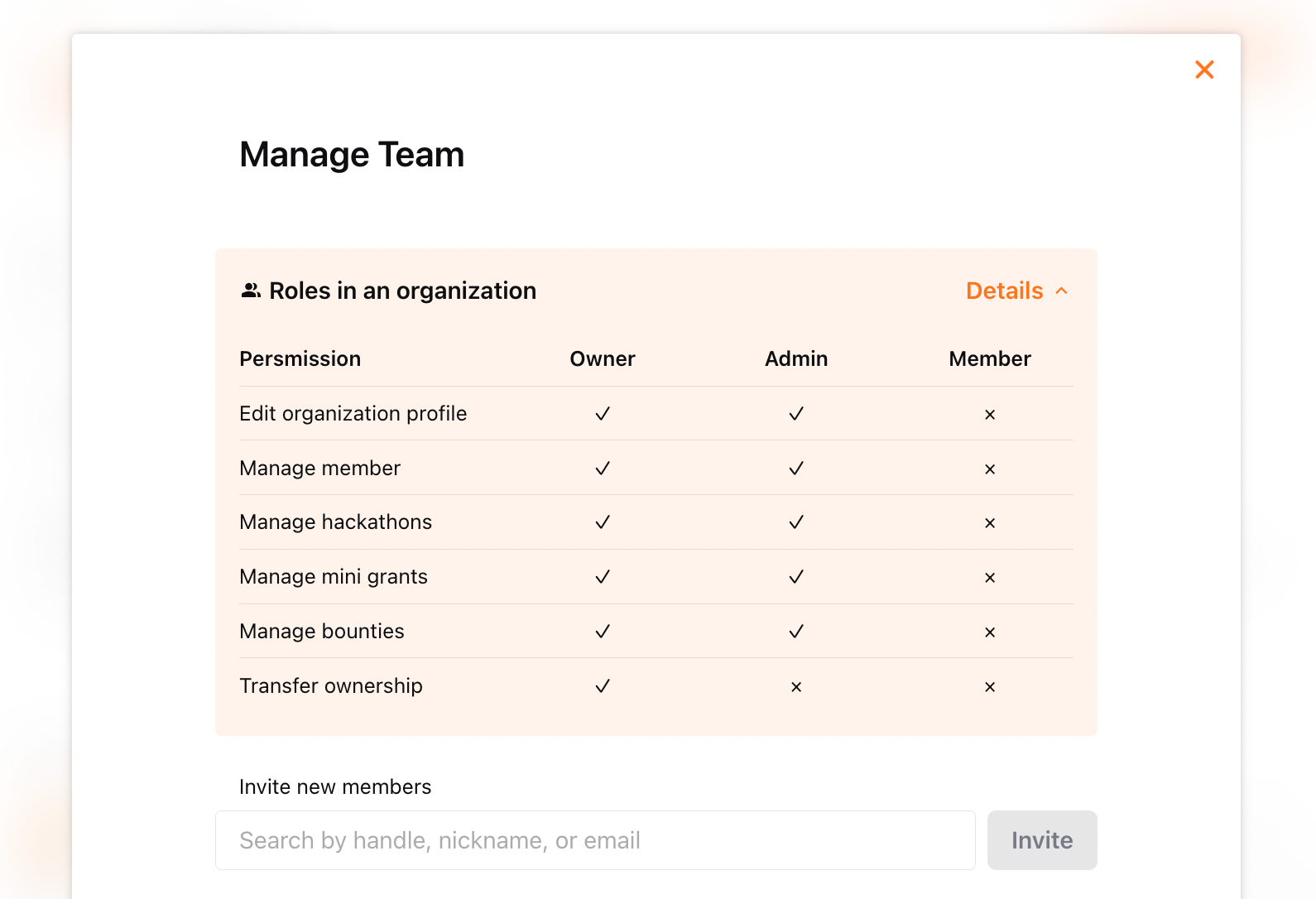
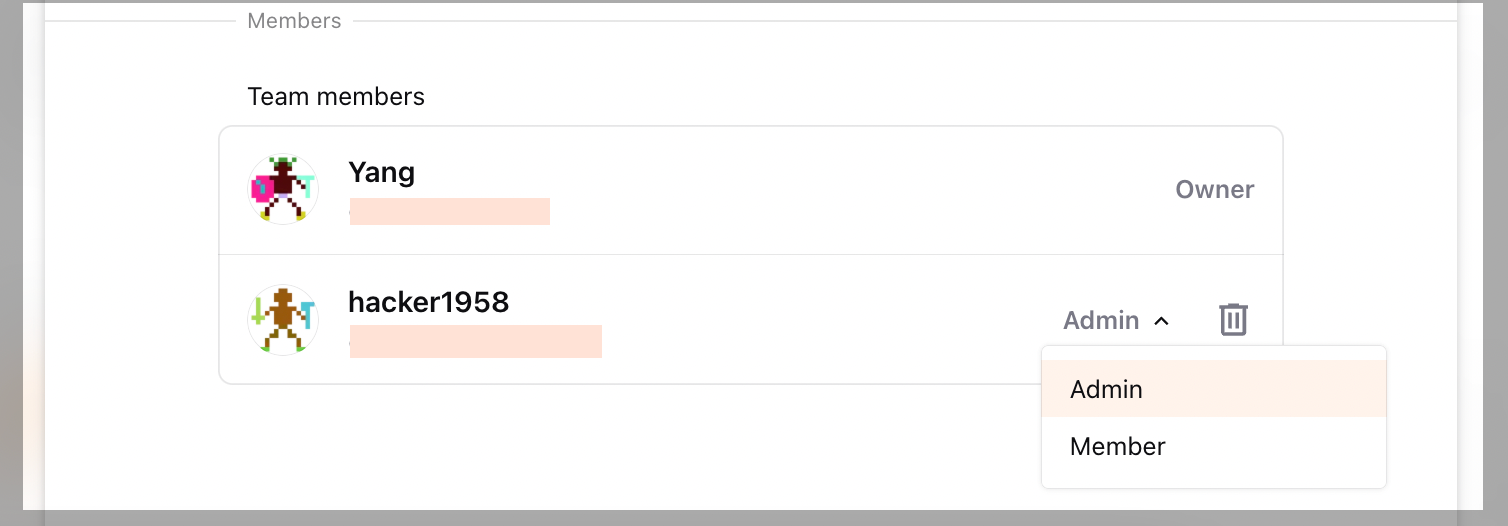
Transferring Admin Rights: Click your avatar, go to "Organizations," then hit "Transfer Ownership" to pass management permissions to another team member.
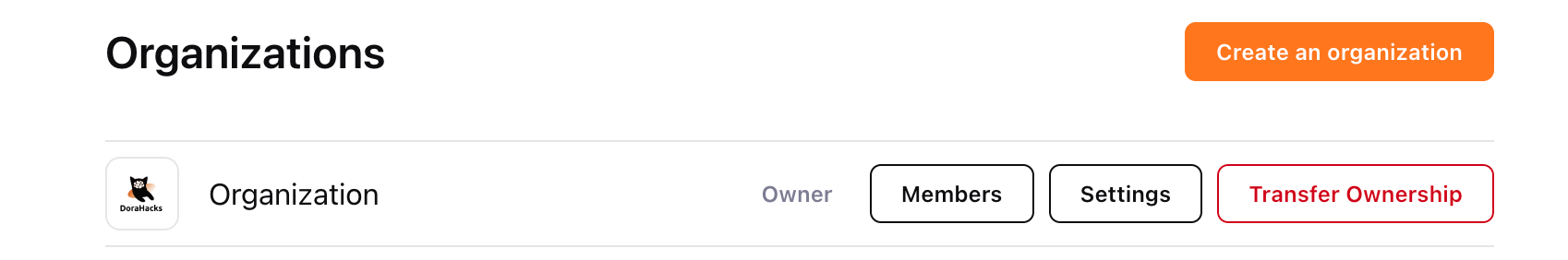
BUIDL/BUIDLer Management
BUIDL review (BUIDLs)
- View BUIDLs: Click "BUIDLs" on the left to see BUIDL information (click to expand details).
- Batch review BUILDs: Multi-select BUIDLs to approve or reject them in batches. Click "Export" to download the selected BUIDL information.
IMPORTANT: "Approving a BUIDL" doesn't automatically award a prize. It moves the BUIDL to pending review status and allows it to be displayed on the Hackathon's "BUIDL" page.
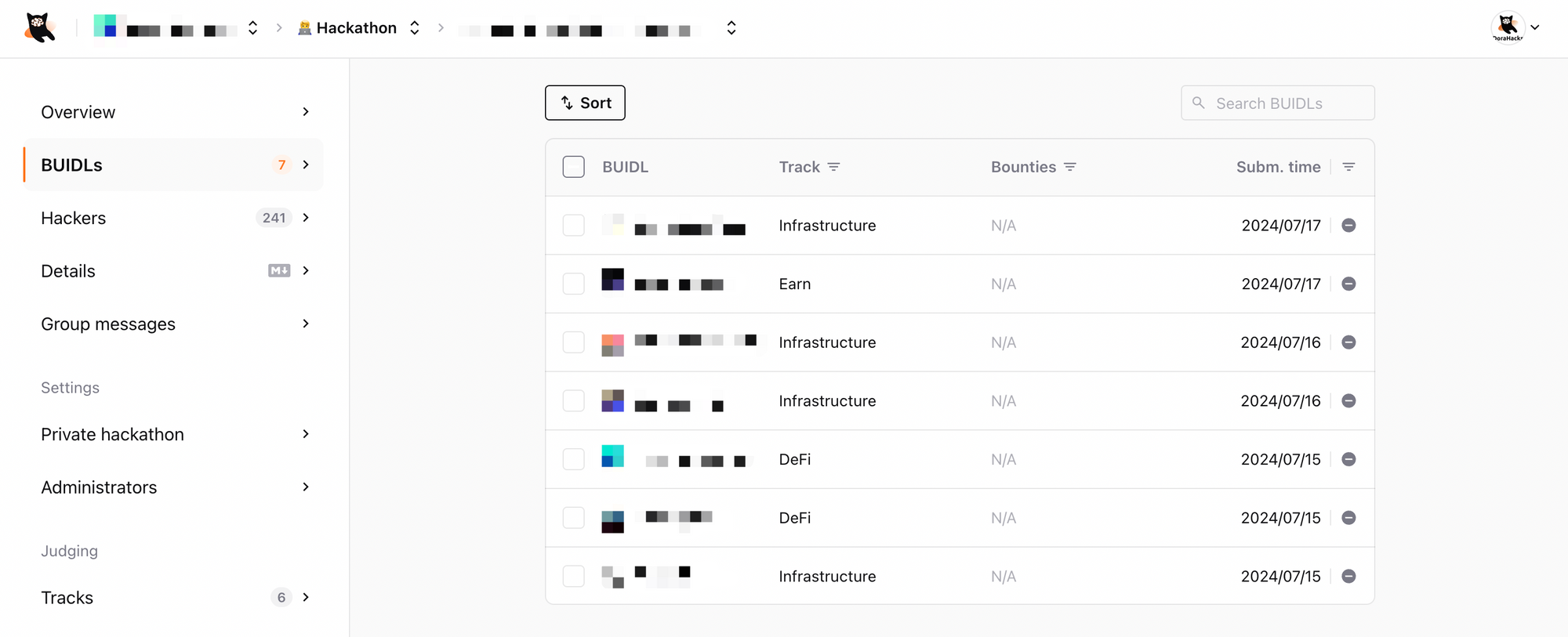
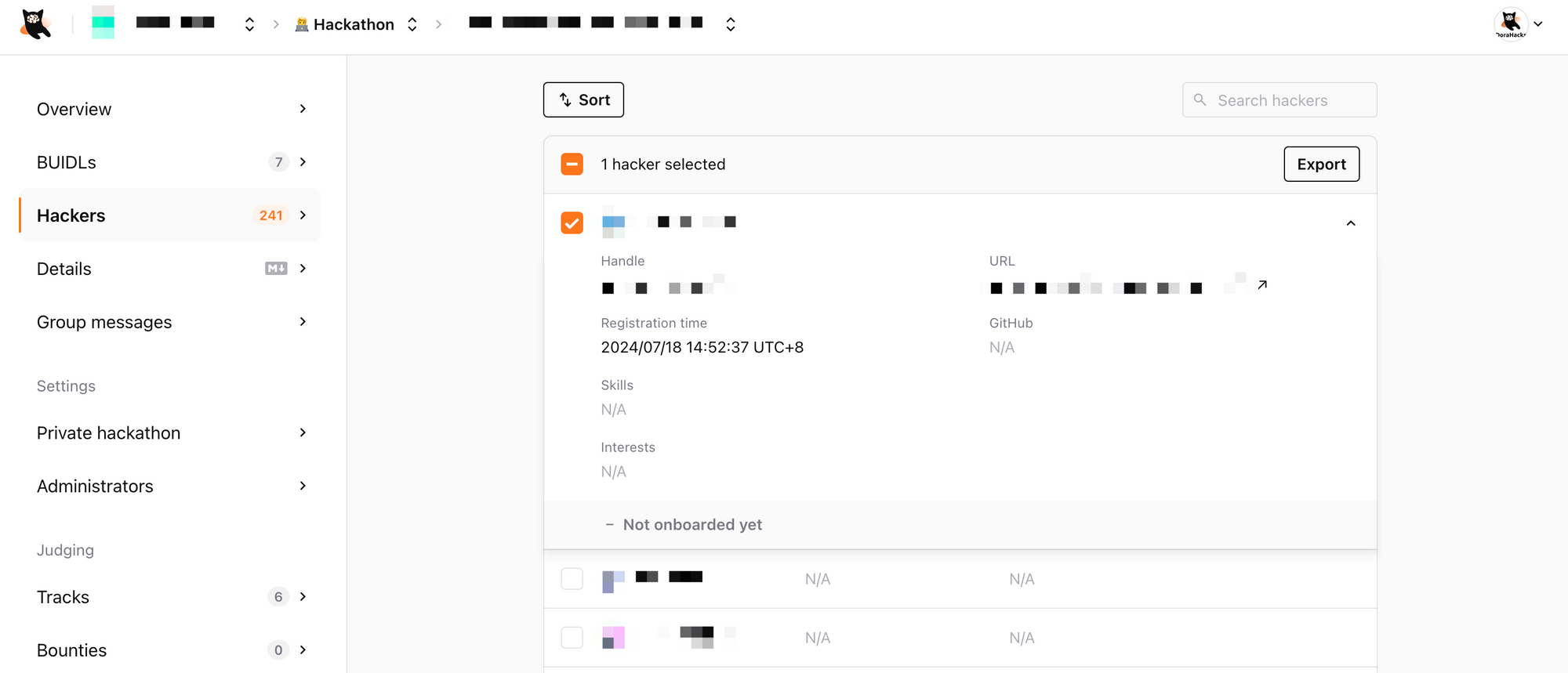
View/export participant list (Hackers)
- Access Hacker Information: Click "Hackers" on the left to view the full list.
- Individual Profiles: Click on any Hacker to see their detailed information.
- Bulk Export: Select multiple Hackers to enable the "Export" option, allowing you to download information for chosen participants.

Sending Group Messages to Participants (Group messages)
- Head over to the "Group Messages'' section to broadcast notifications.
Target your message to specific groups:
- All Registrants
- BUIDL members
- BUIDL teams from a particular Track
- Simply pick your target group, write your message, and hit send. Your message will reach all selected participants at once.
- To review your sent messages, click the mailbox icon in the top right corner to access your sending history.
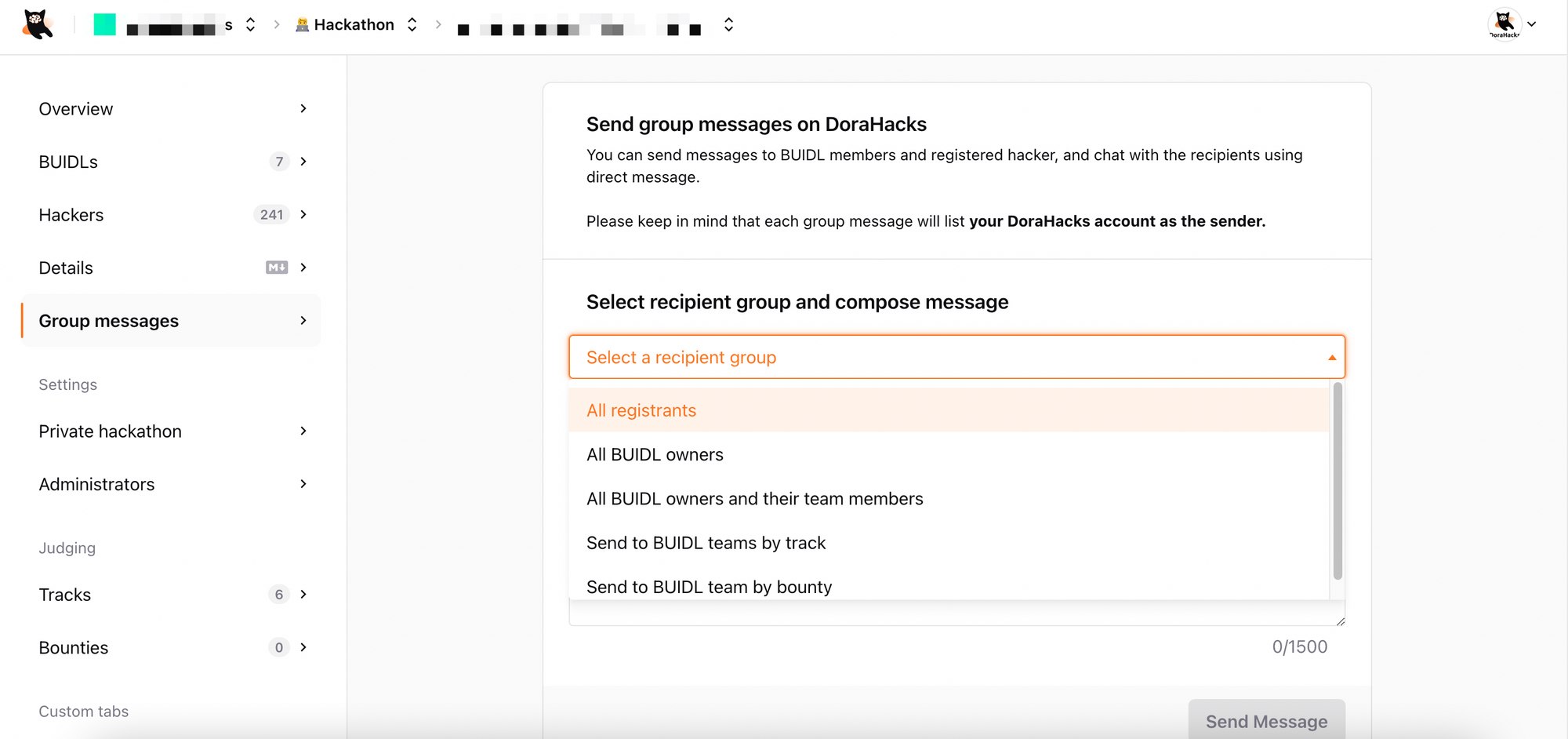
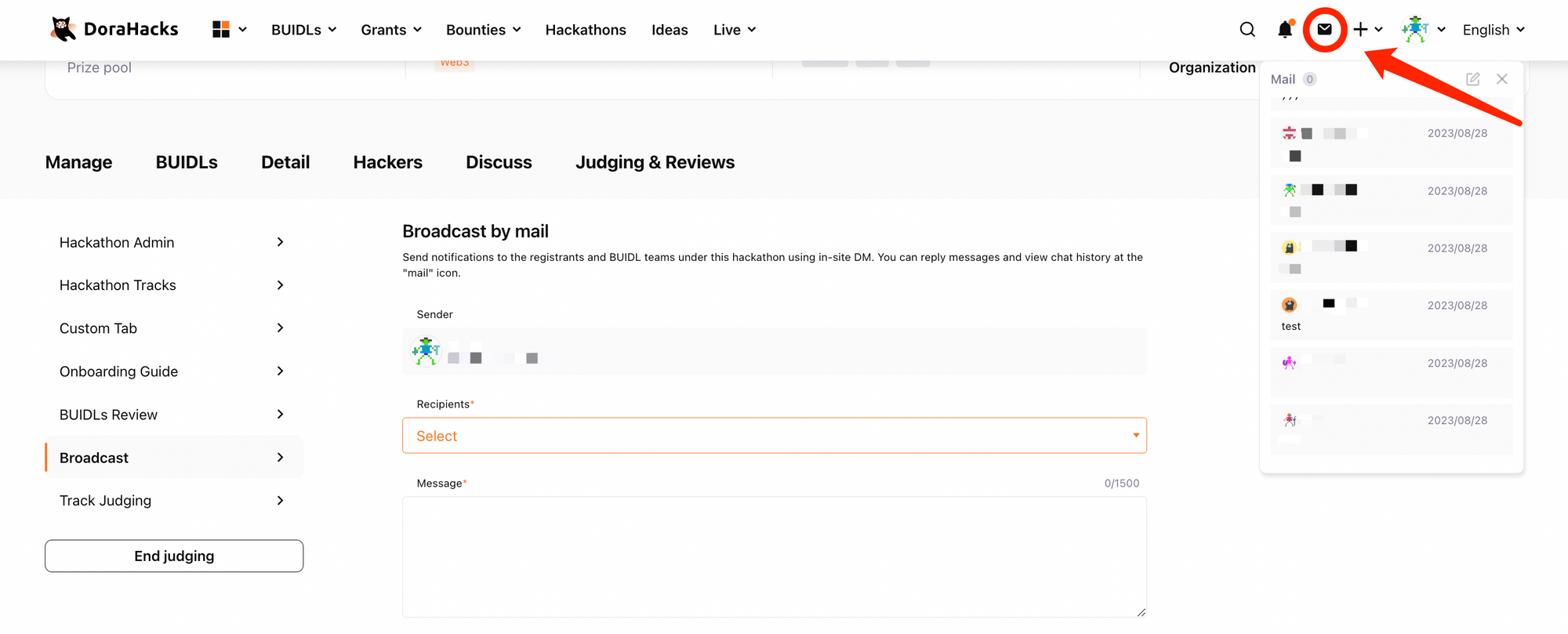
Tracks & Bounties Configuration and Judging Management
Customize tracks, invite judges to comment & score (Tracks)
- Through the "Tracks" interface, you can customize and add Tracks, set the Tracks to be either single-select or multi-select, modify Track names, and add judging criteria below the Track (only visible to judges on their scoring page).
*Pro tip: You can edit Track names after the Hackathon starts. If you accidentally create an extra Track, contact DoraHacks via Telegram (@dorahacksofficial) or Discord (https://discord.gg/gKT5DsWwQ5) for assistance.
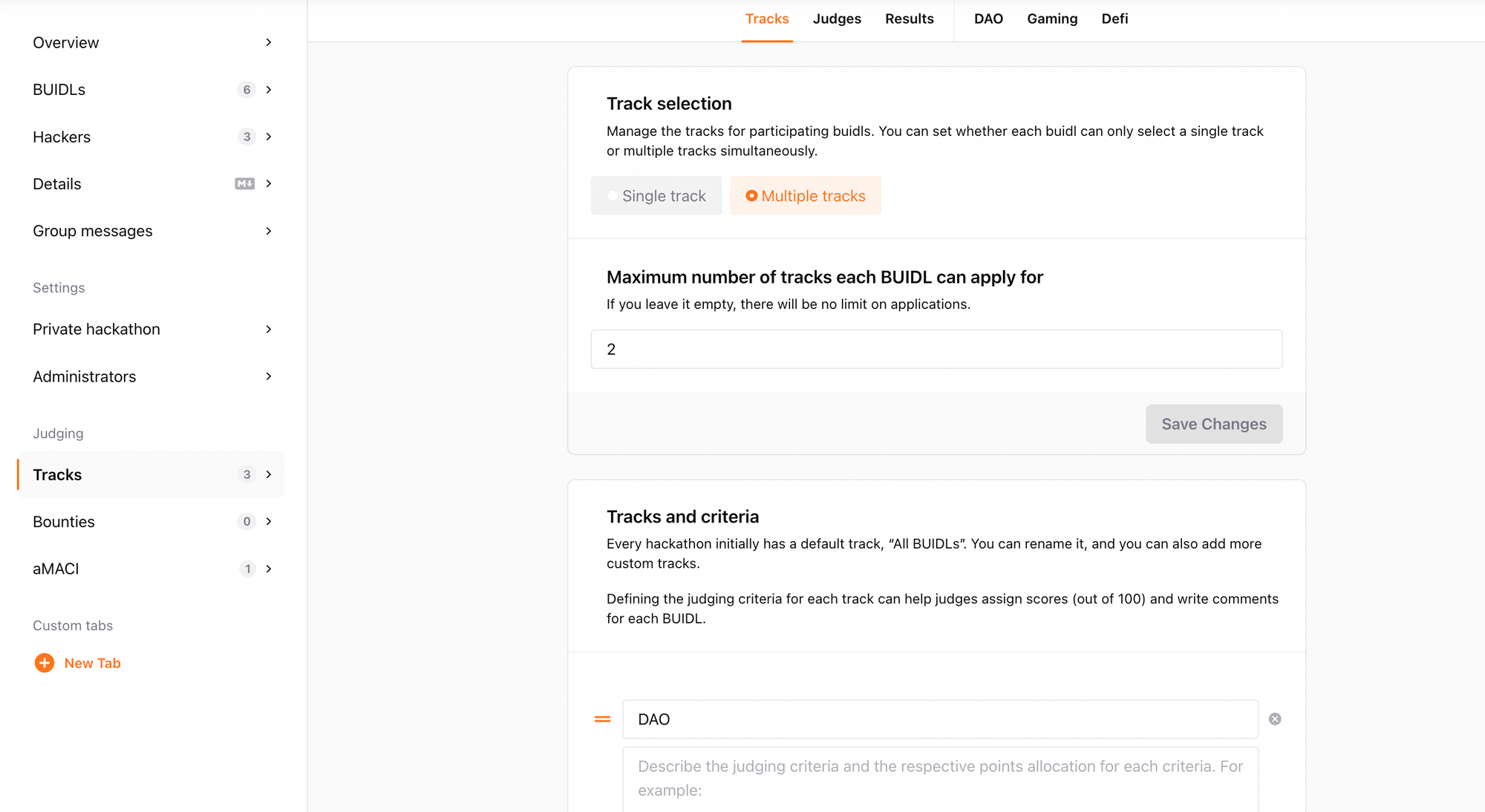
- For each track, invite judges via email to provide feedback and scores for BUIDLs.(Check out our "Hackathon Judging Guide" for more details on the judging process.)
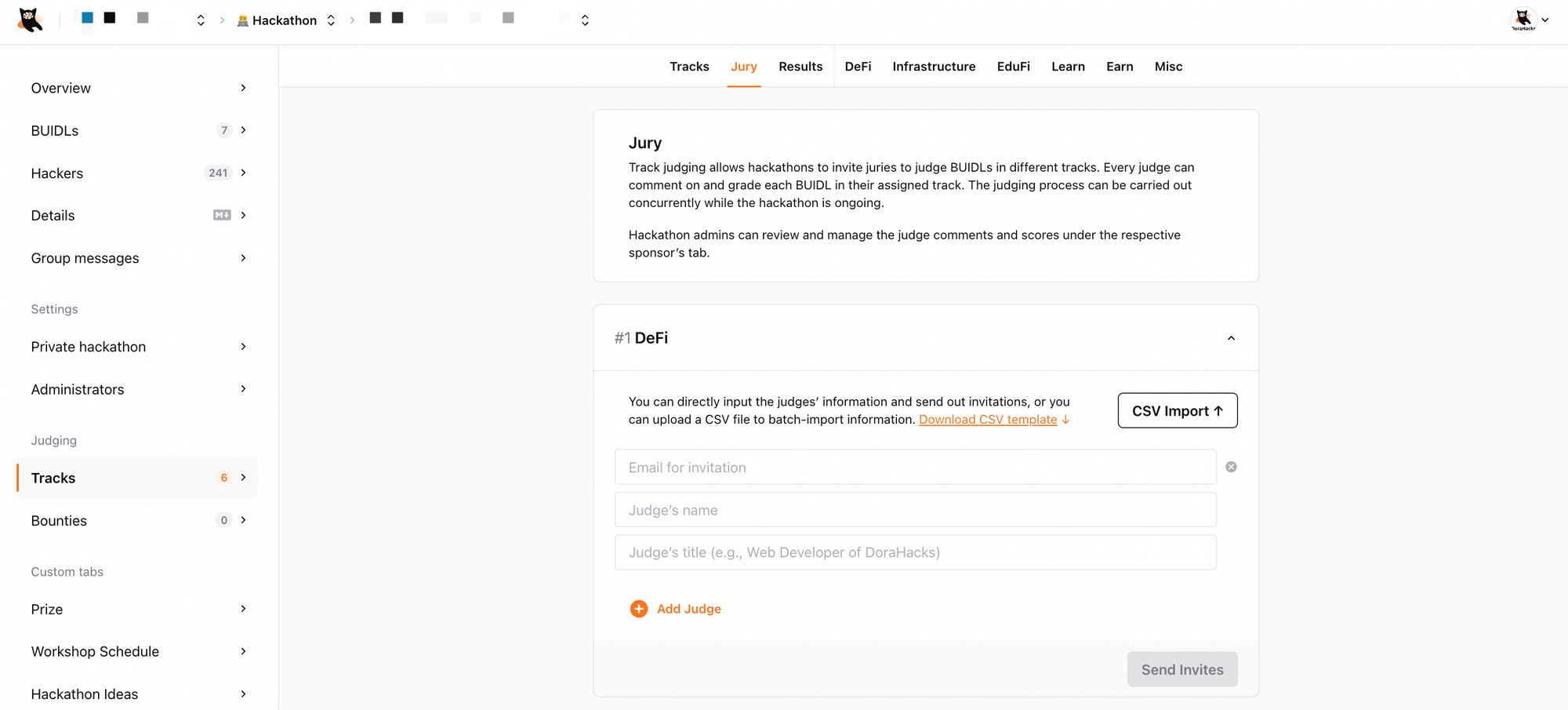
- In the top-right section of the specific Track tab, you can track the judges' scoring progress. Click "Download Results" to instantly download all judges' comments and scores for projects on that track.
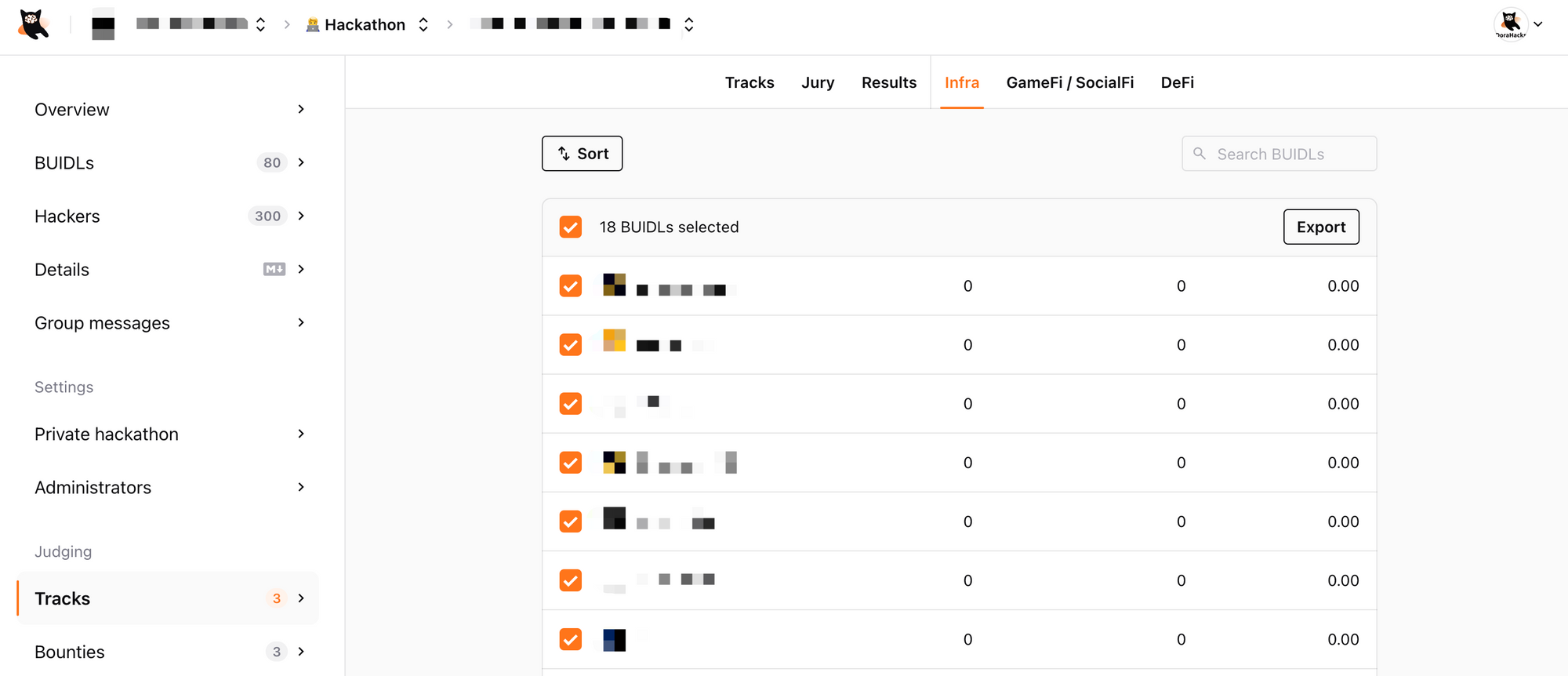
- Once judging is complete, click "End Judging" in the "Result" section to close the judging period. Important: This action is irreversible.
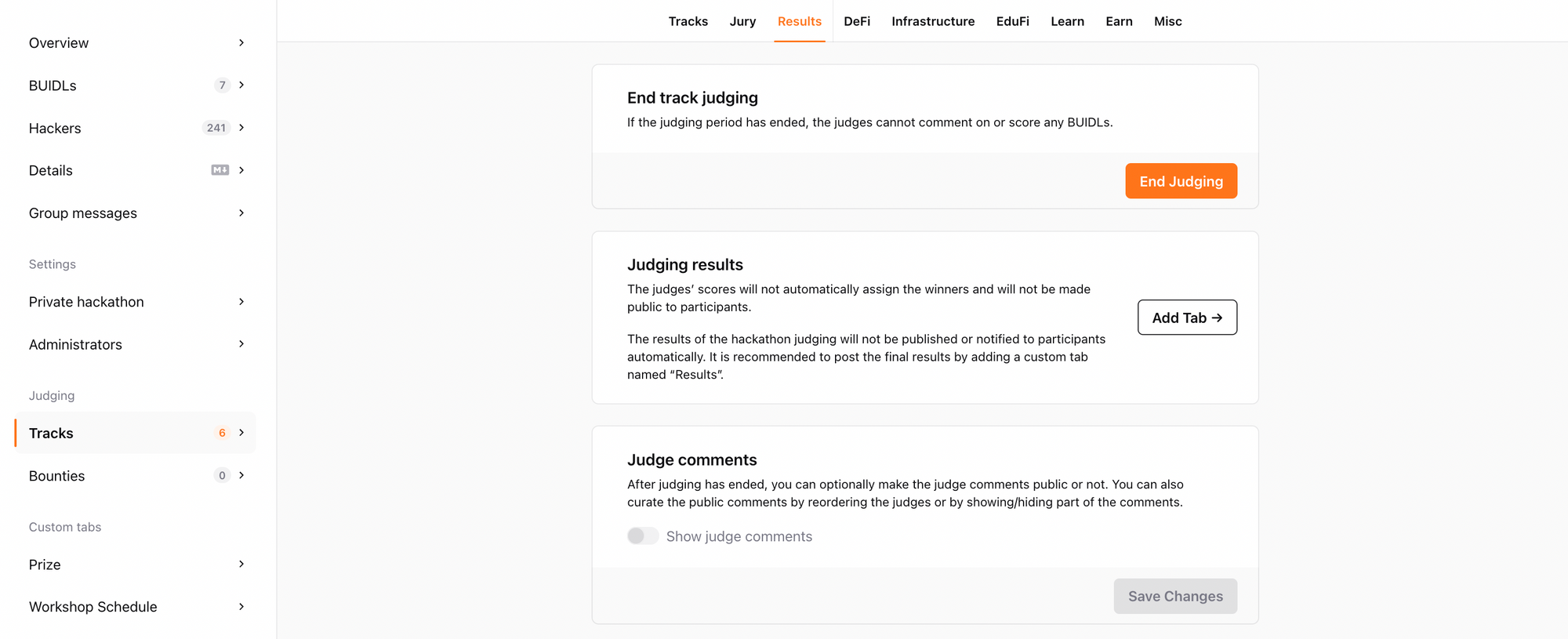
- Want to share the results? Add a custom "Result" section to your hackathon to announce the winners or make scores and comments public, with options to adjust the order and hide specific feedback.
Customize Bounties, invite judges to comment & score (Bounties)
- In "Bounties" > "Settings & Sponsors," you can mark bounty selection as Required or Optional and set a limit on the number of selections, if needed.
- Once these settings are configured, you can add multiple hackathon sponsors.
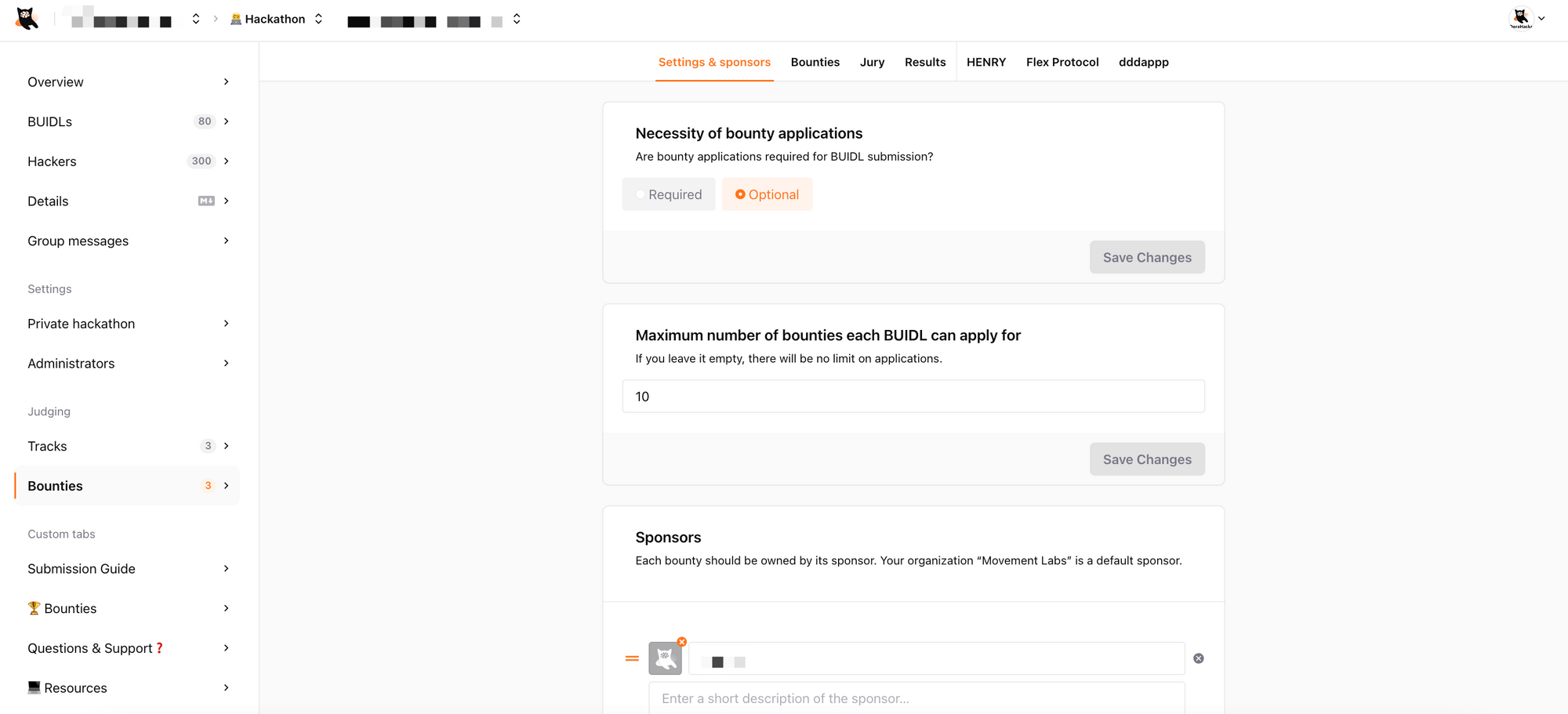
- After adding sponsors, go to the "Bounties" tab at the top to configure and add bounty details for each sponsor.
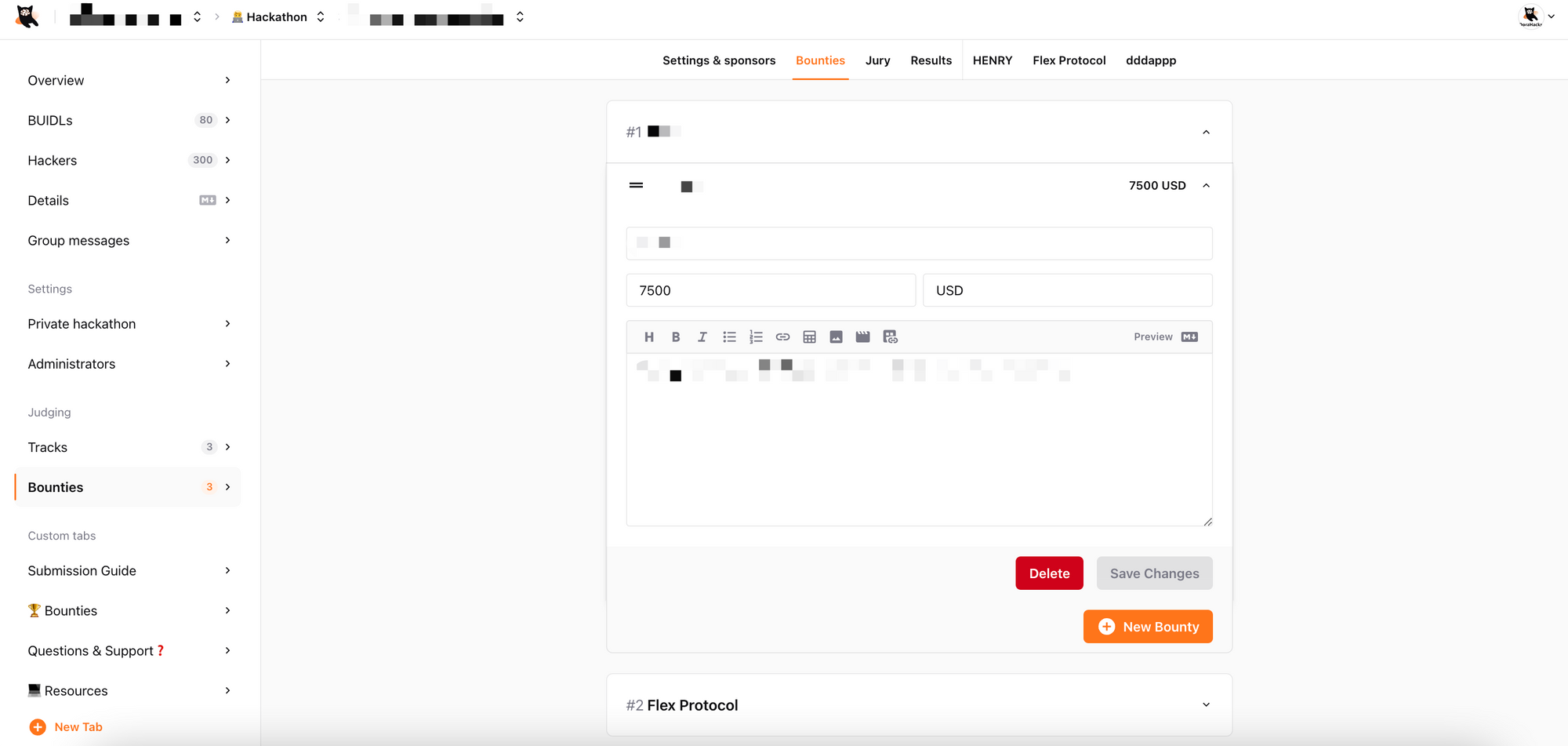
*After the Hackathon starts, Bounty names can be modified. If you accidentally create an extra Bounty, contact DoraHacks via Telegram: @dorahacksofficial or Discord: https://discord.gg/gKT5DsWwQ5 and we will sort it for you.
- The review process is the same as for Tracks. See the above guide for details.
aMACI on-chain judging
Organizers can now set up and activate aMACI to protect the integrity of the judging process.
- Go to the "aMACI on-chain judging" section, select "New Round" to create a new round, and fill in the required details (such as time, judging criteria, judge list, voice credits, and BUDIL list).
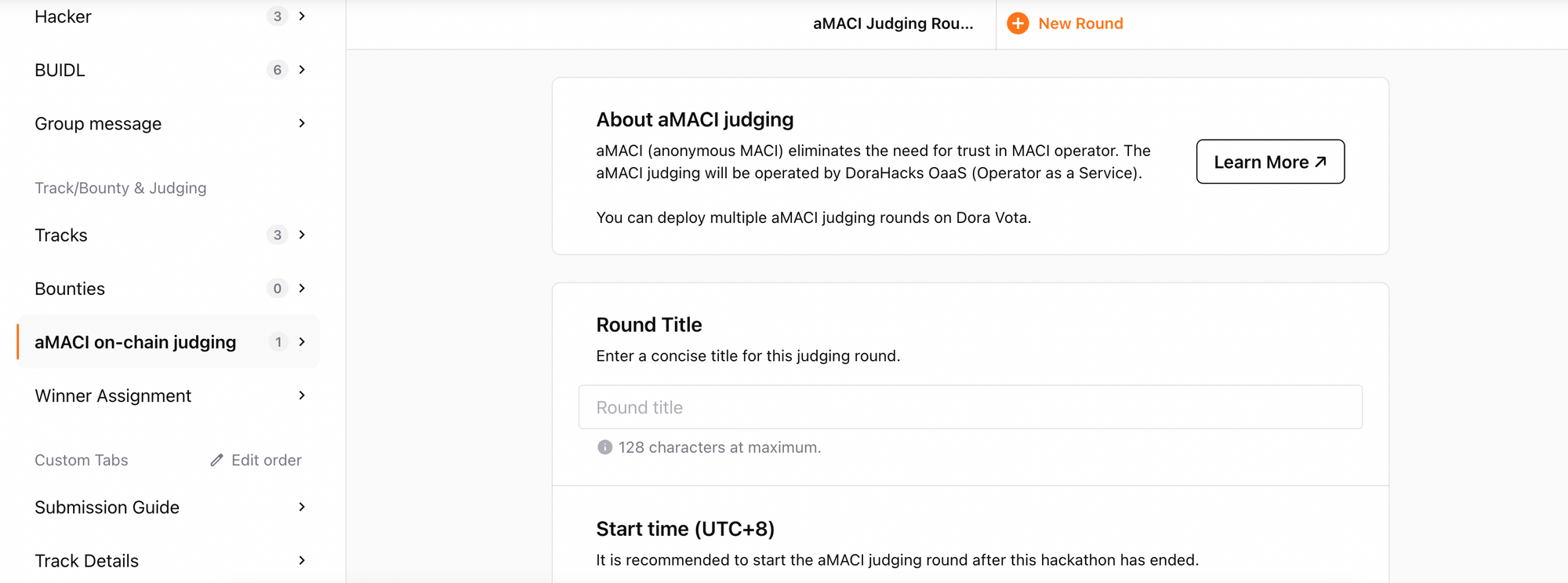
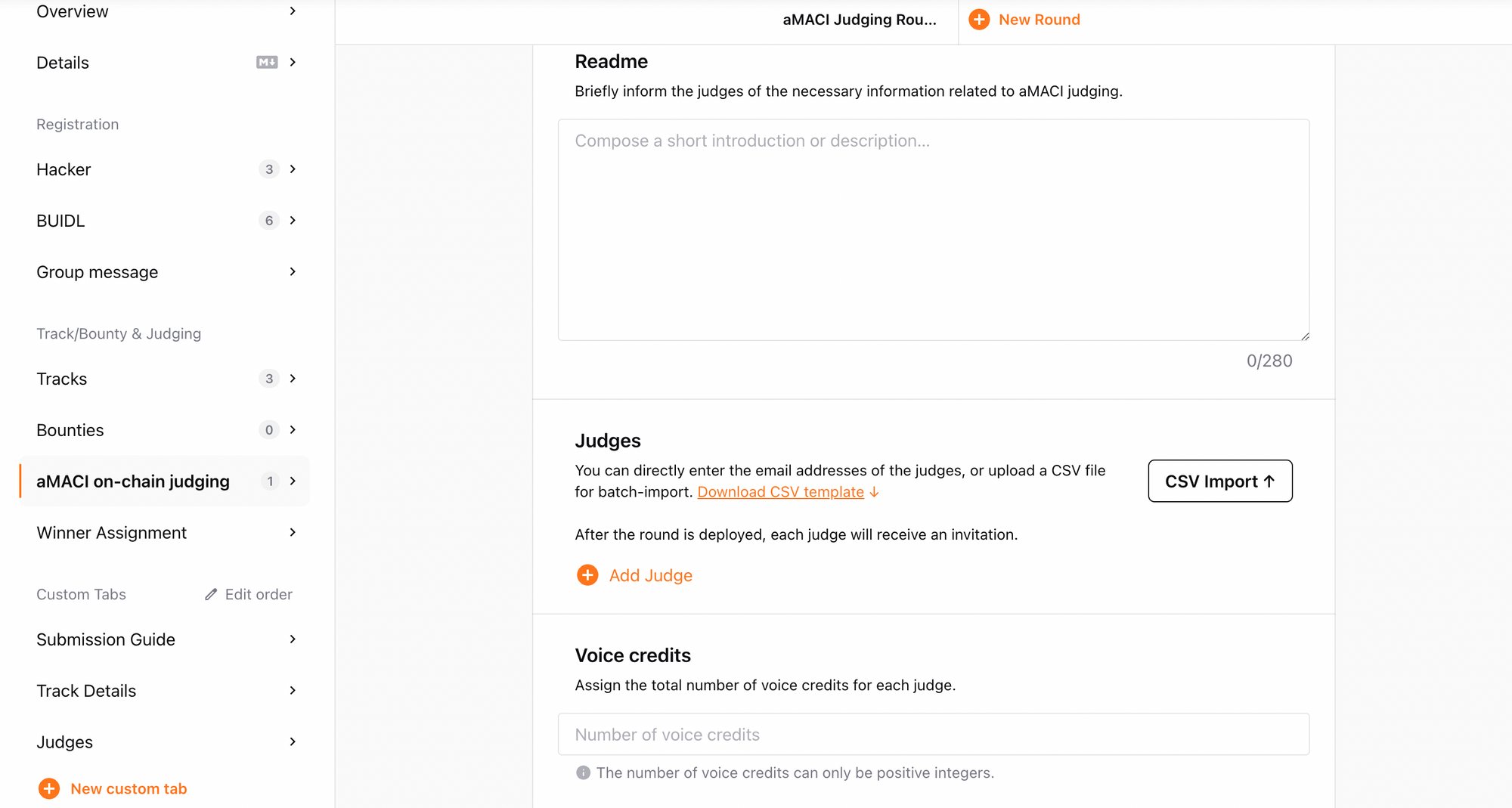
*The BUDIL list can be exported from the "BUIDLs" section.
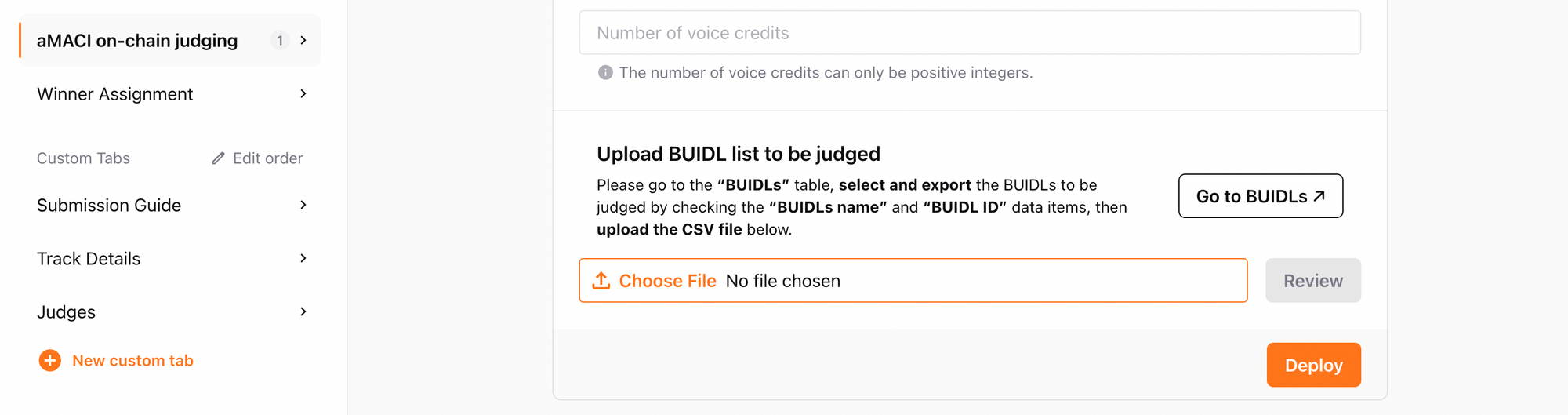
- Connect your wallet and click “Deploy”. (You will need some $DORA for gas fee.)
*Note: Start and end times can’t be changed once the round is created. Please make sure the timing works for everyone.
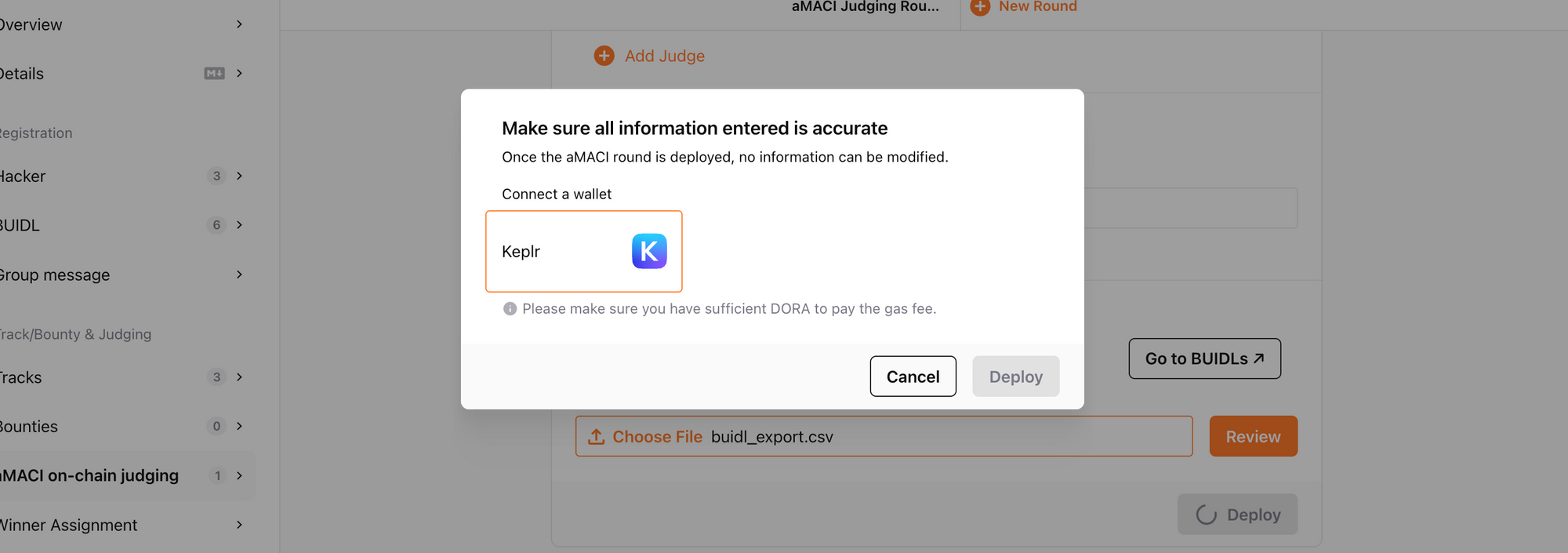
- After deployment, judges will receive an invitation to the aMACI judging round. You can track how many judges have received the invitations, signed up, and updated their keys. (With aMACI, no one, including the admin, knows who performed the key setup.)
*After receiving the invitation, judges can deactivate the key, vote, and revote during the voting round.
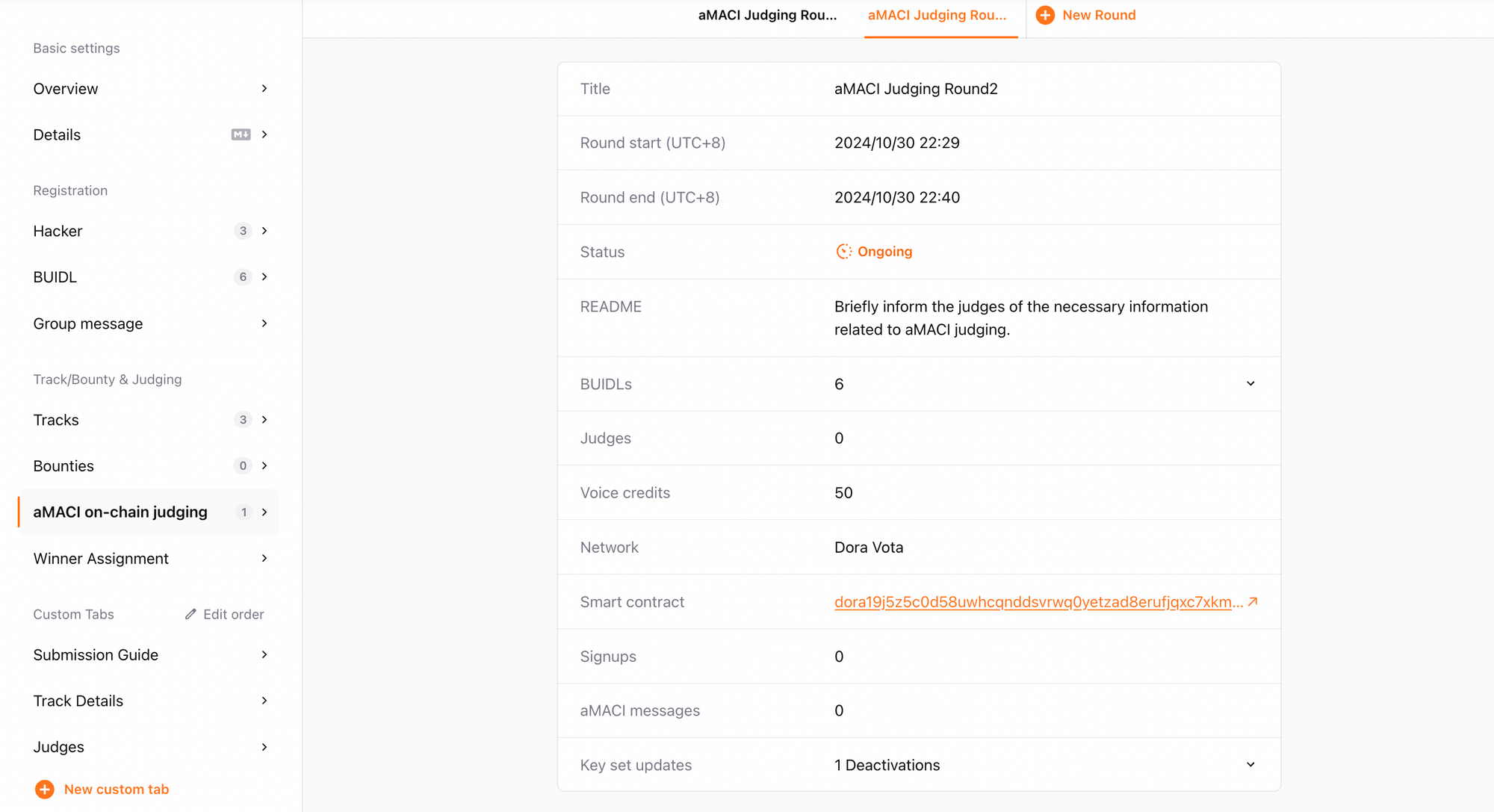
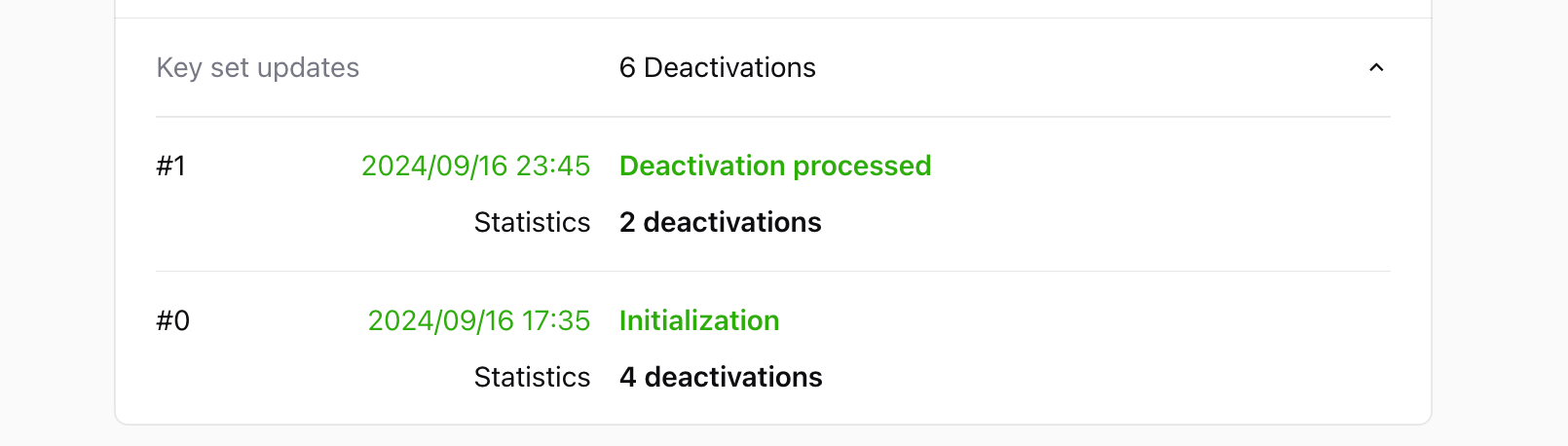
- When the time ends, the voting round will automatically move into Tallying, generating zero-knowledge proofs and voting results,
- Voting is now complete! All information can be viewed in the dropdown on the same page.
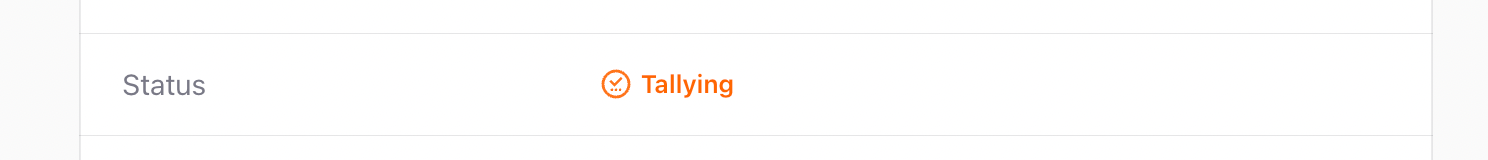
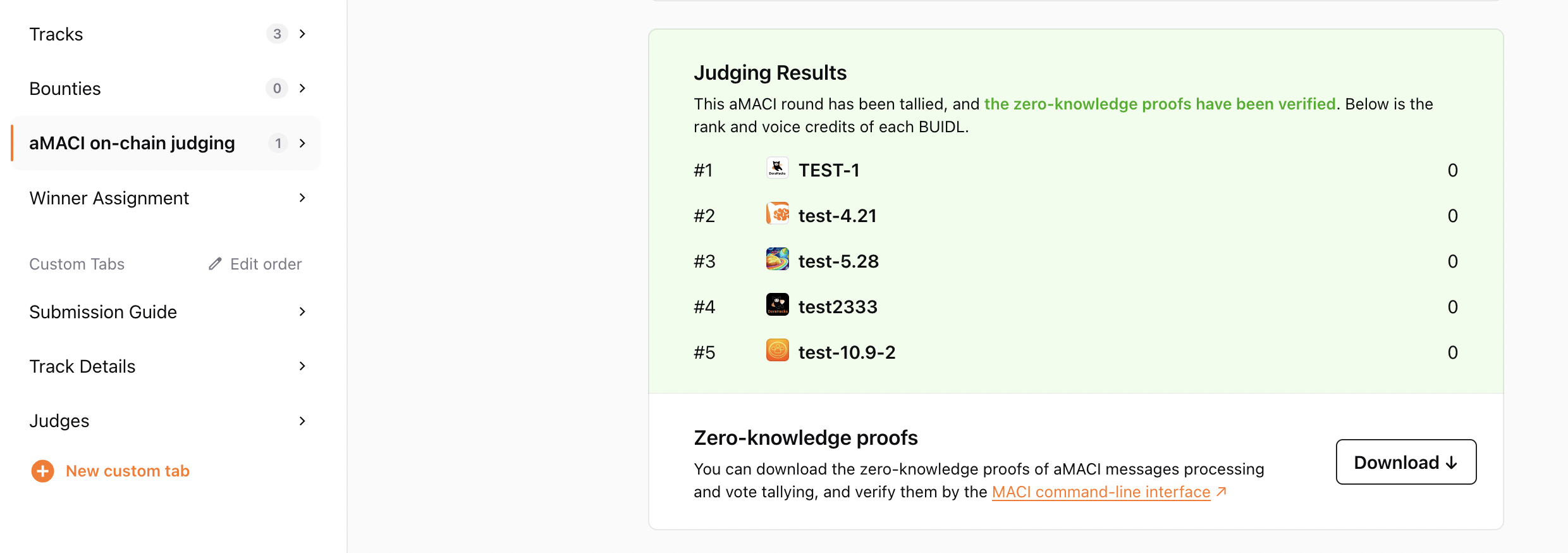
Assign the Winners
Winners Showcase Made Easy:
- Display your hackathon winners using our new, all-in-one Winners tab.
- Start by filling out the “prize categories” and setting the prize levels (first place, second place, and prize amount).
- Then, move to the “Winners” section to assign the winners.
- Finally, click “Announce” to publish your winner announcement.
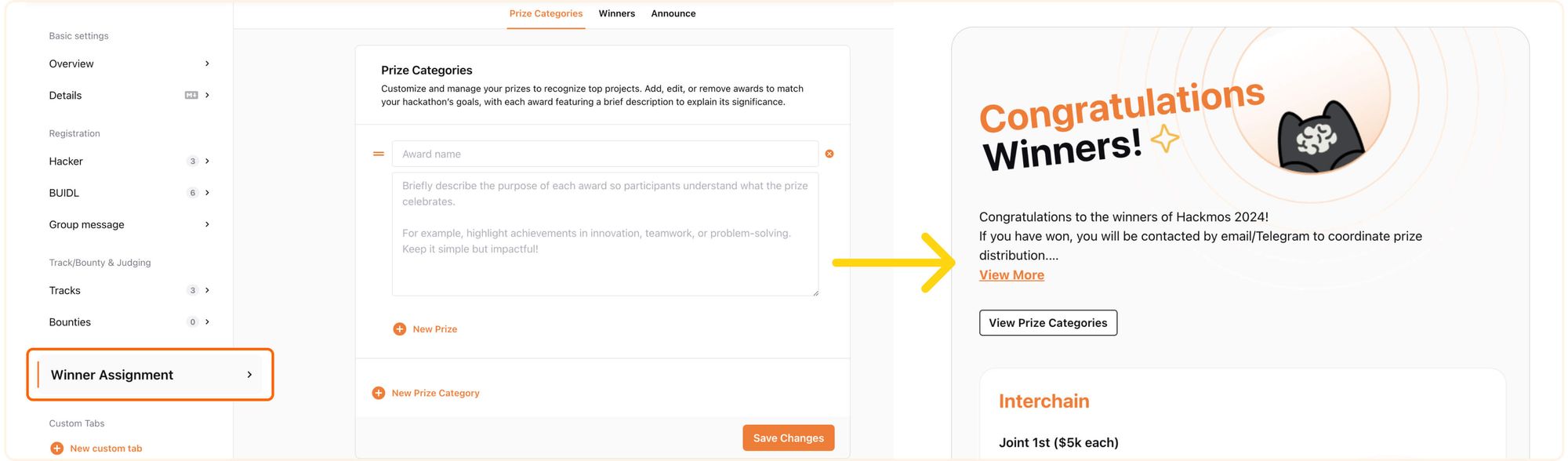
Gather participant feedback/provide support
- Check for questions and input from BUIDLers in DoraHacks Mail and respond directly. Click the mailbox icon in the top right corner to view the messages.
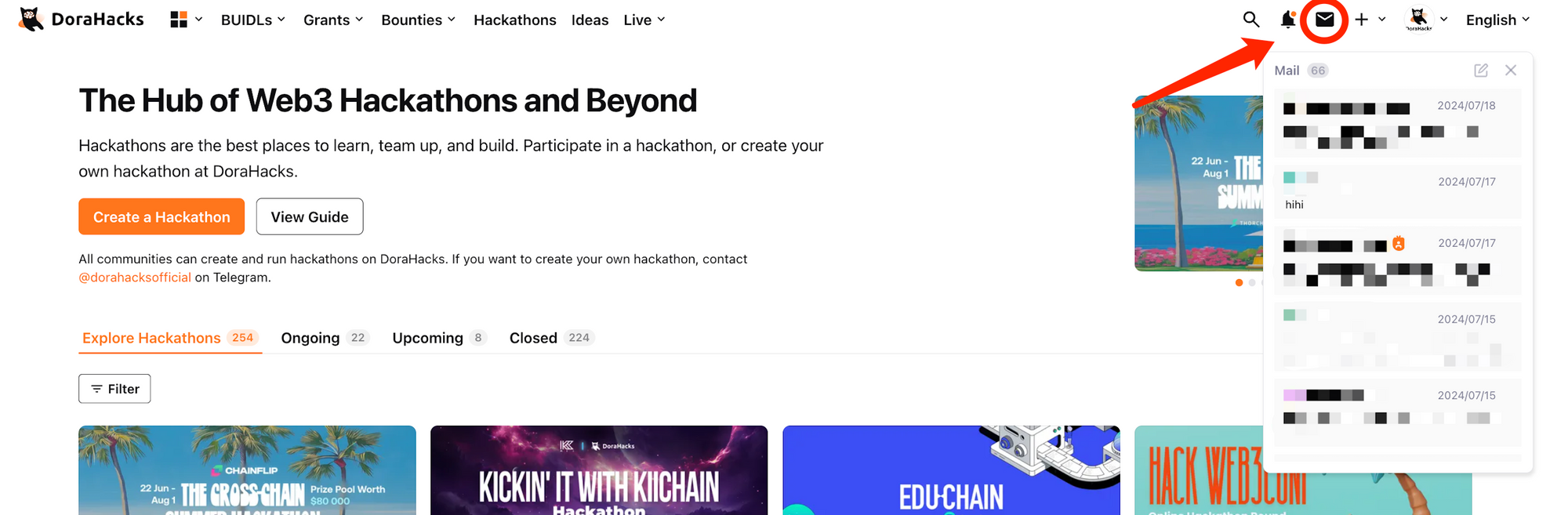
- You can view participant questions about the hackathon in the Q&A tab on the hackathon page and respond to them directly.
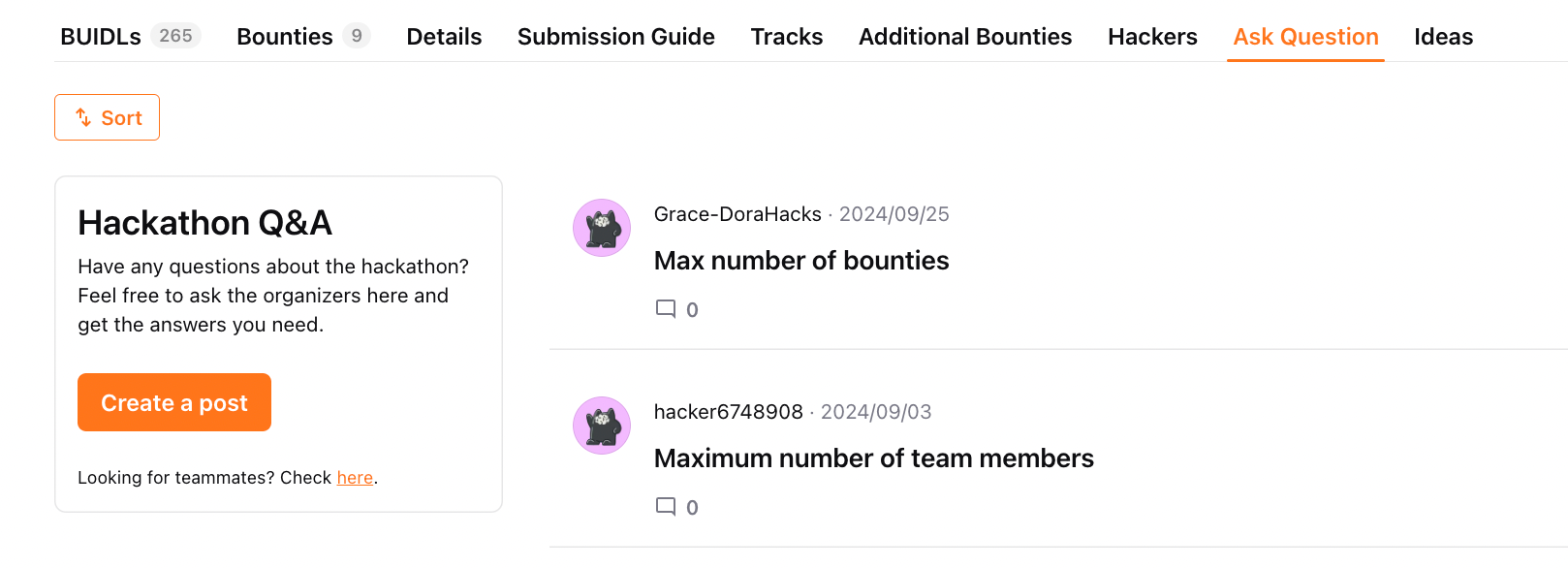
Contact Us
For any questions, feel free to reach out to us through Telegram @dorahacksofficial or Discord https://discord.gg/gKT5DsWwQ5 to contact DoraHacks for assistance.
About DoraHacks
DoraHacks is a global hackathon organizer and one of the world's most active developer incentive platforms. It creates a global hacker movement in blockchain, space tech, and quantum computing, and provides a wide range of toolkits to help developers around the world team up and fund their ideas and BUIDLs via hackathons, bounties, grants, idea networks, developer games and more.
By far, more than 6,000 startup teams from the DoraHacks community have received over $40 million in grants and other forms of contributions from supporters worldwide. A large number of open source communities, companies and blockchain ecosystems are actively using Dora's infrastructure (http://dorahacks.io) for open source funding and community governance.