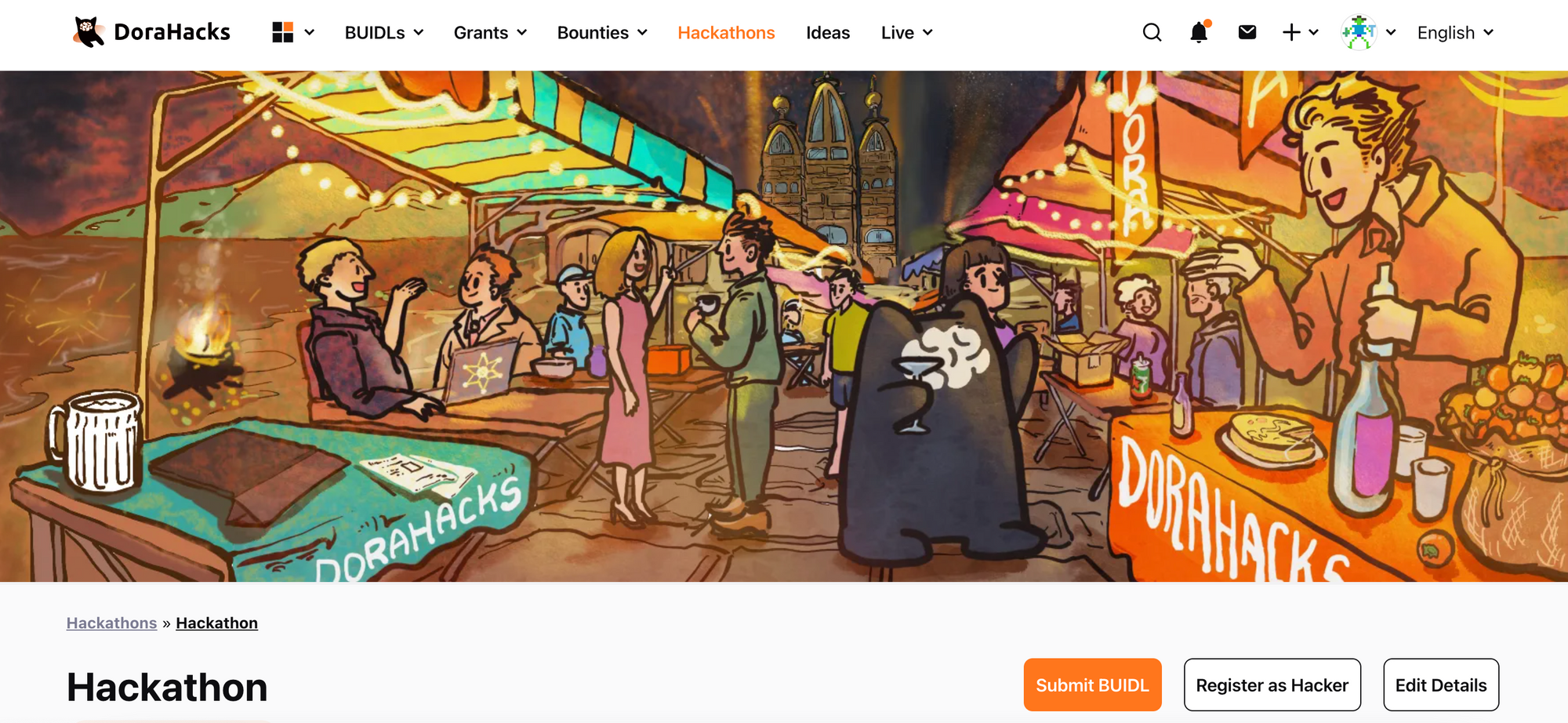DoraHacks.io's DIY Hackathon section has been upgraded again! 👇 Now supports the following features:
- Manage/Edit Hackathon
- BUIDL/BUIDLer Management
- Judging Management
Everyone is invited to customize their Hackathon! (*If you haven't created a Hackathon on DoraHacks yet, please see the Hackathon Creation Guide.)
Manage/Edit Hackathon
Edit Hackathon page content (Detail & Tab)
- Detail page editing: Enter your Hackathon page, click "Edit Details" to edit the detail page content (supports Markdown).
- Add/Modify Tab page information: If you want to customize a new column, you can choose "Manage," select "Custom Tab" to add custom Tabs, up to 5 custom Tabs!
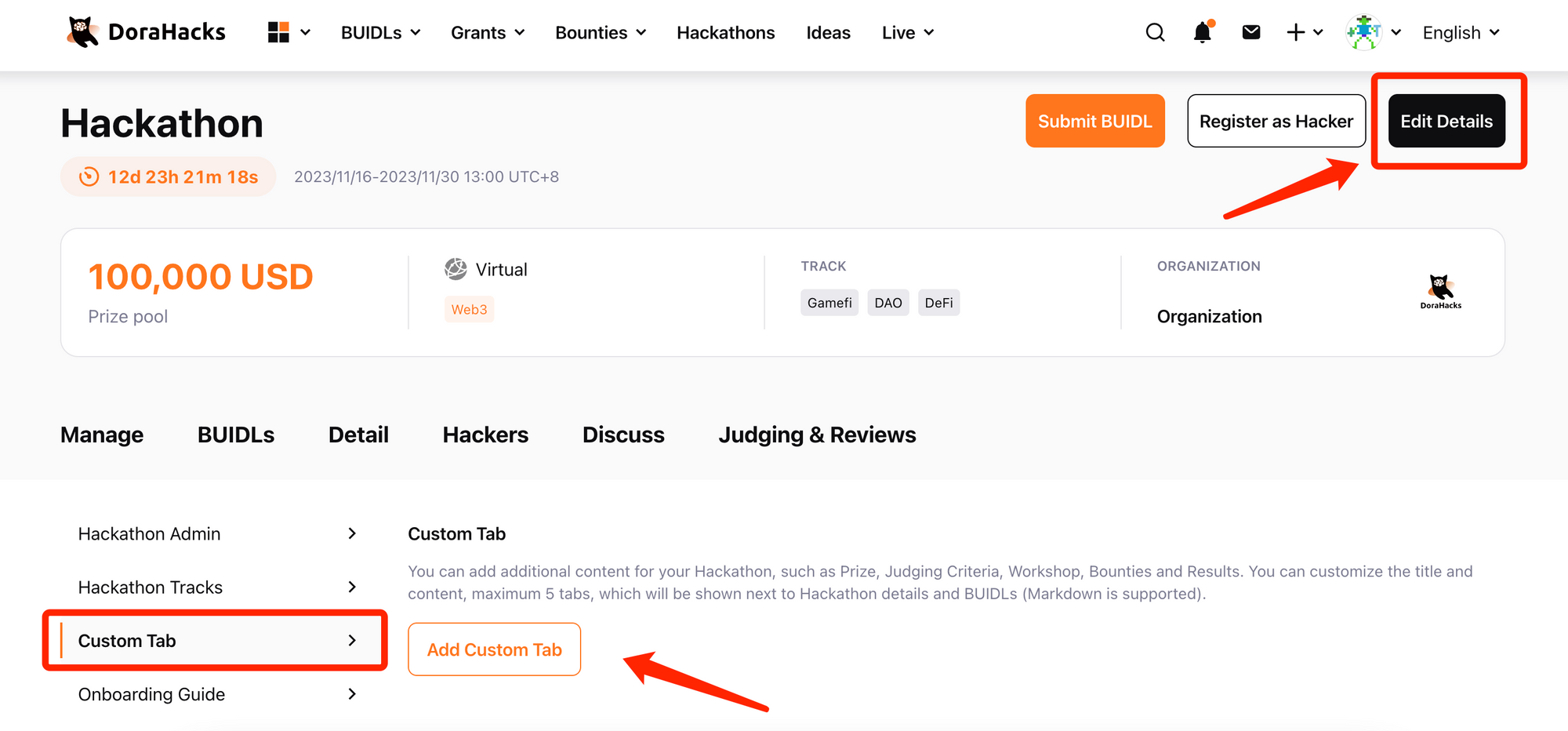
*Note: To ensure participant experience, time and prize information cannot be modified after Hackathon creation. If you need to make related modifications, contact DoraHacks through Telegram: @dorahacksofficial or Discord: https://discord.gg/gKT5DsWwQ5.
Customize Hackathon tracks (Track)
Through the "Manage" page, select "Hackathon Tracks" to customize adding Tacks and modifying Track names!
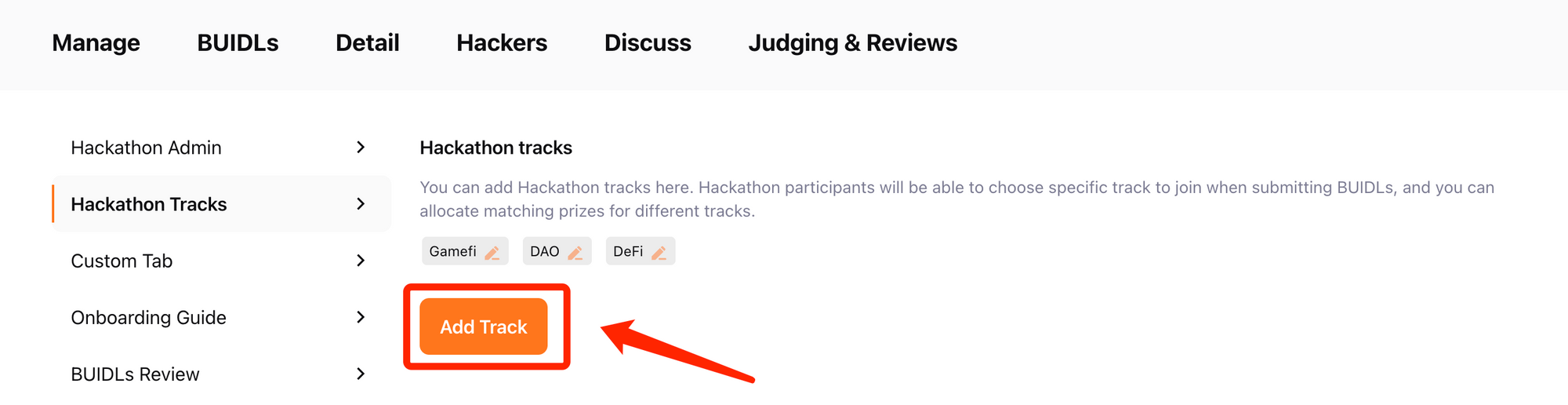
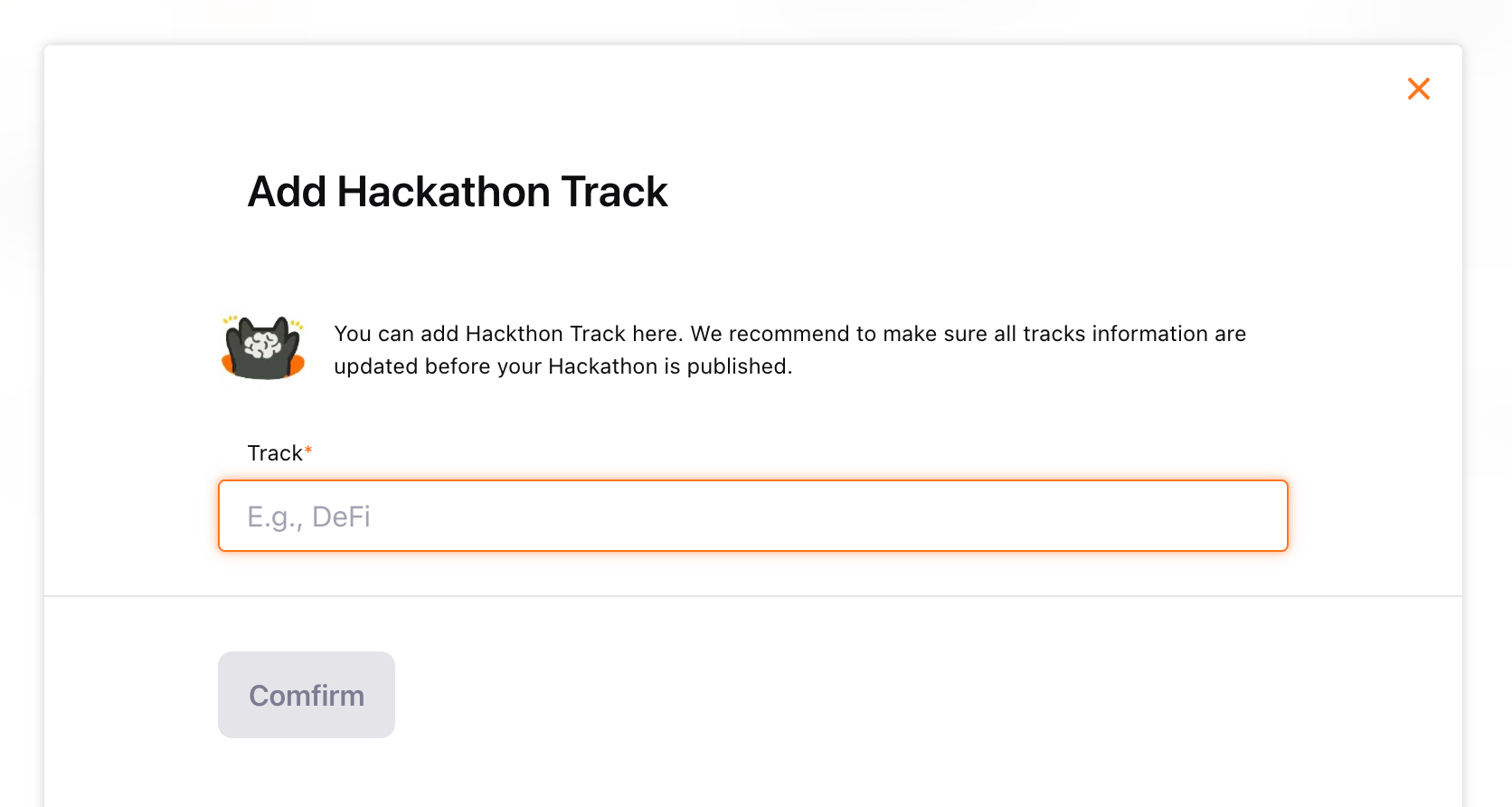
*Track names can be modified. If you accidentally create an extra Track, contact DoraHacks through Telegram: @dorahacksofficial or Discord: https://discord.gg/gKT5DsWwQ5.
Organize member permission management (Admin)
Adding admins: Go to Hackathon's "Manage" - "Hackathon Admin" - "Manage organization members," invite team members via email; when team members receive the email invitation and become organization members, you can change their status to admin (admin).
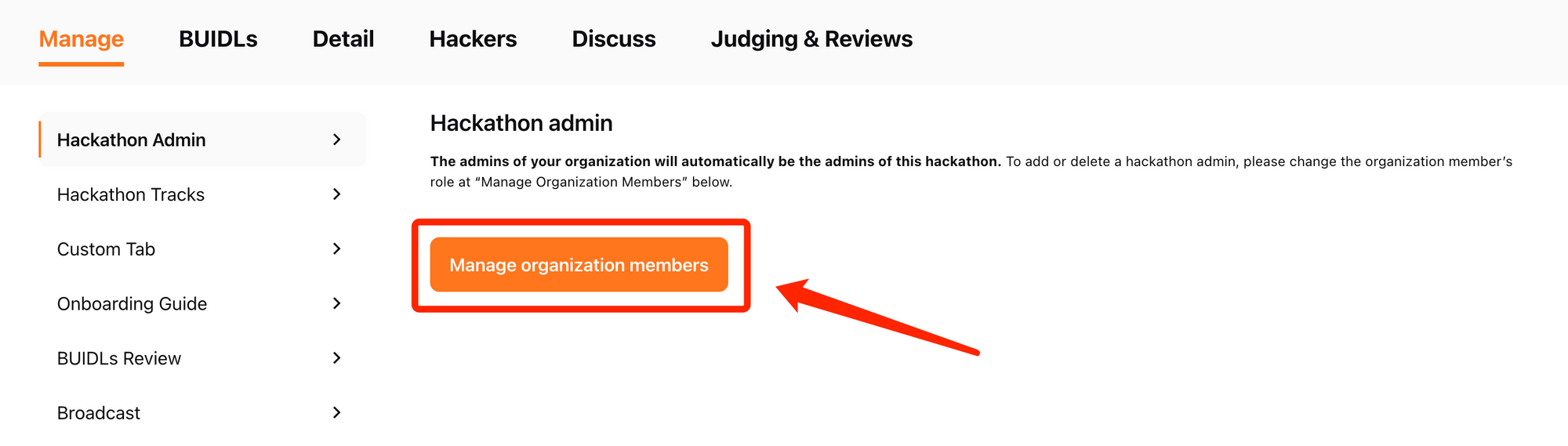
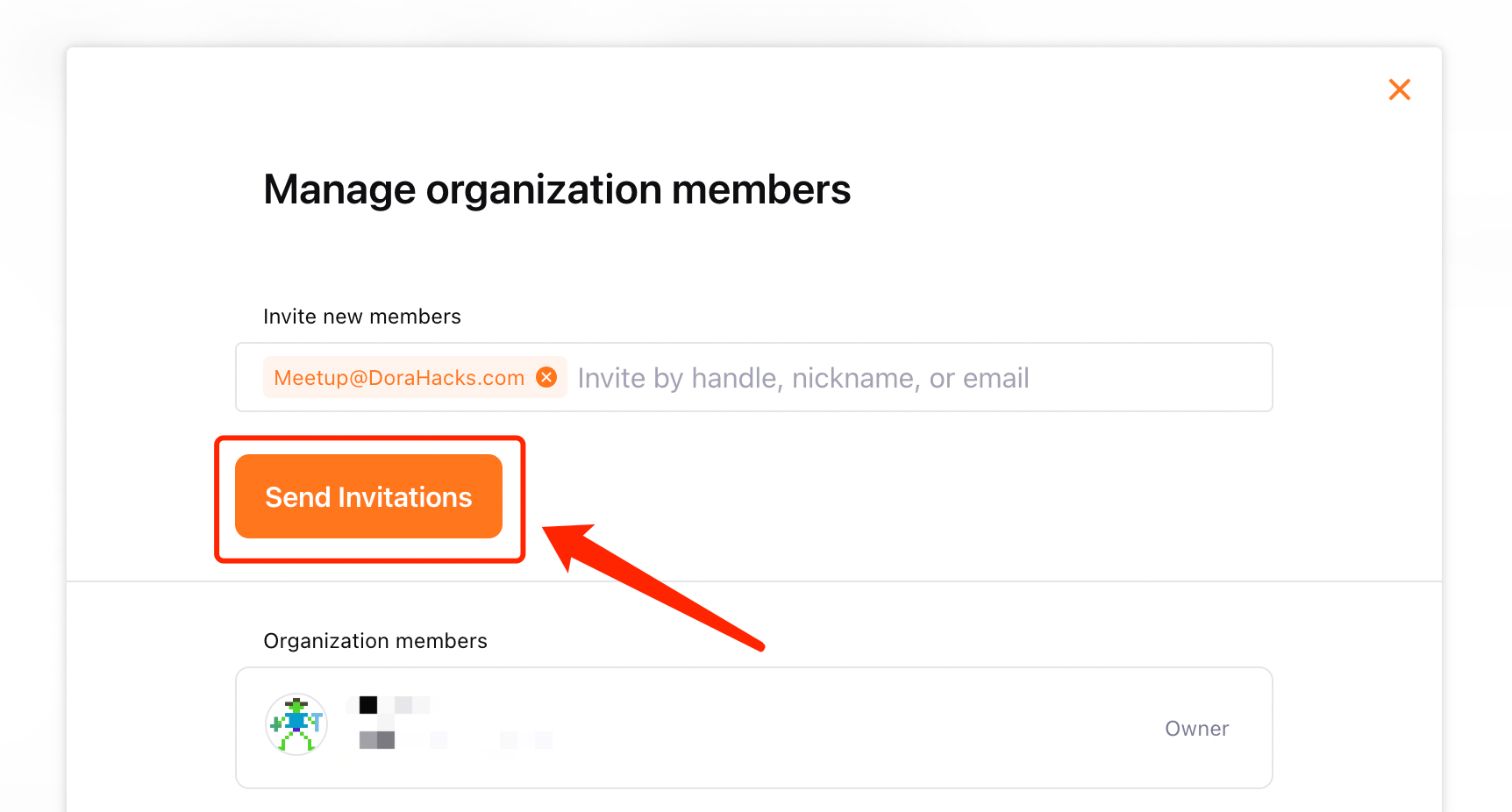
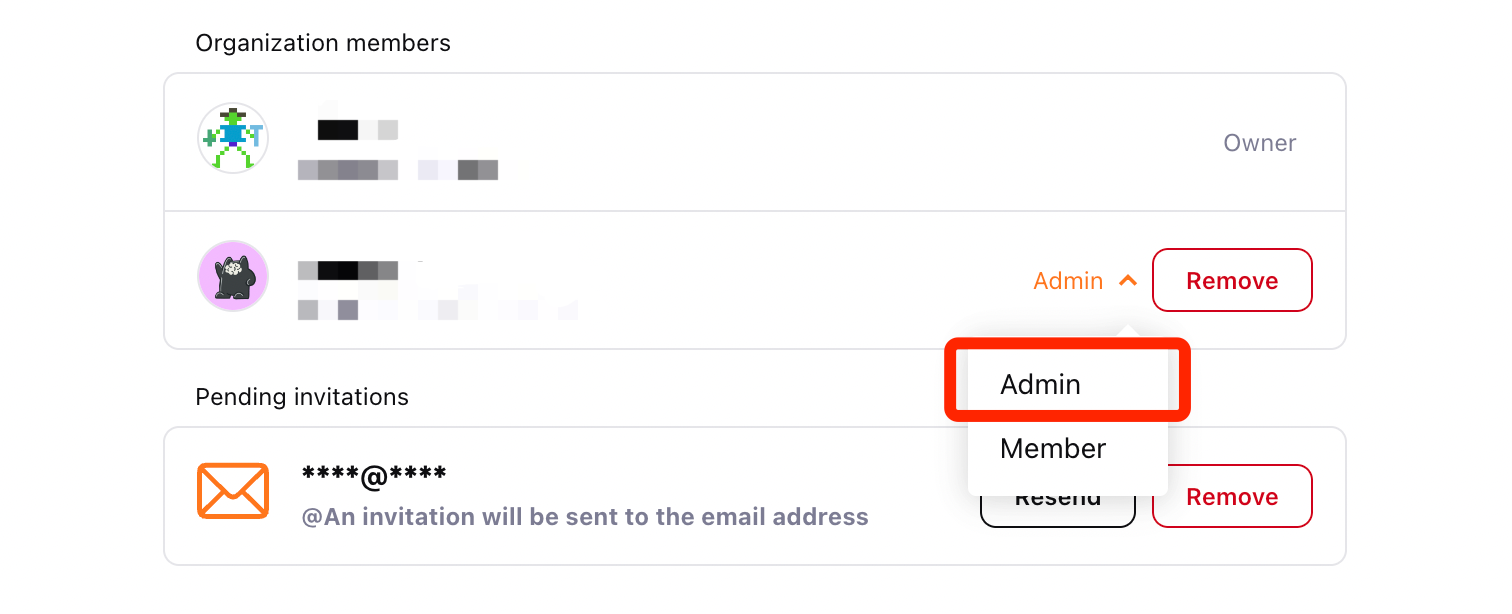
Transfer admin rights: Click [avatar], go to "Organizations," click "Transfer Ownership," to transfer admin rights to other organization members.
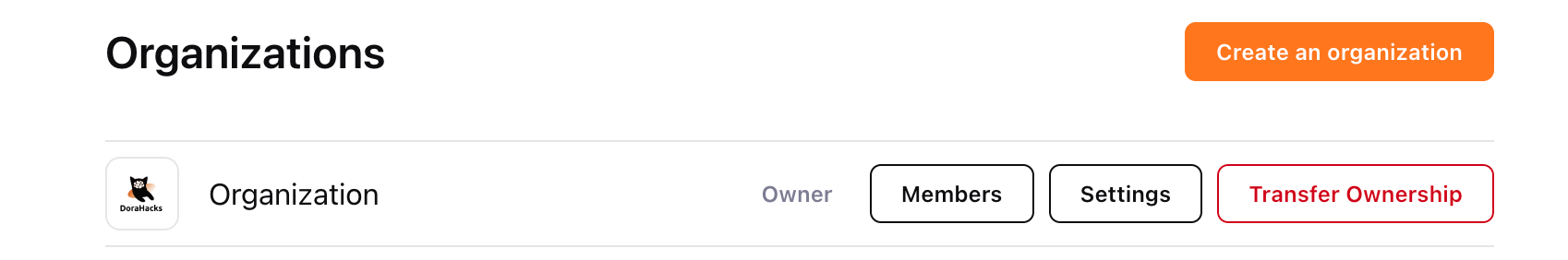
Customize Hackathon guide (Onboarding Guide)
"Onboarding Guide" can be used as a submission guide, or for information Buidler needs to submit in addition to BUIDL; currently supports multiple categories (Category) customization by Hackathon managers.
- Go to "Manage" - "Onboarding Guide," you can customize multiple categories (Category), such as geographical location information, contract deployment information, etc.
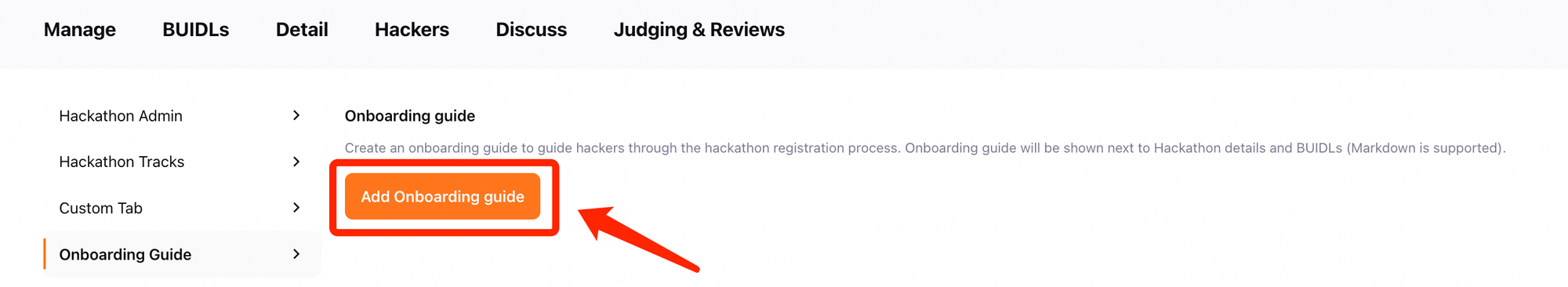
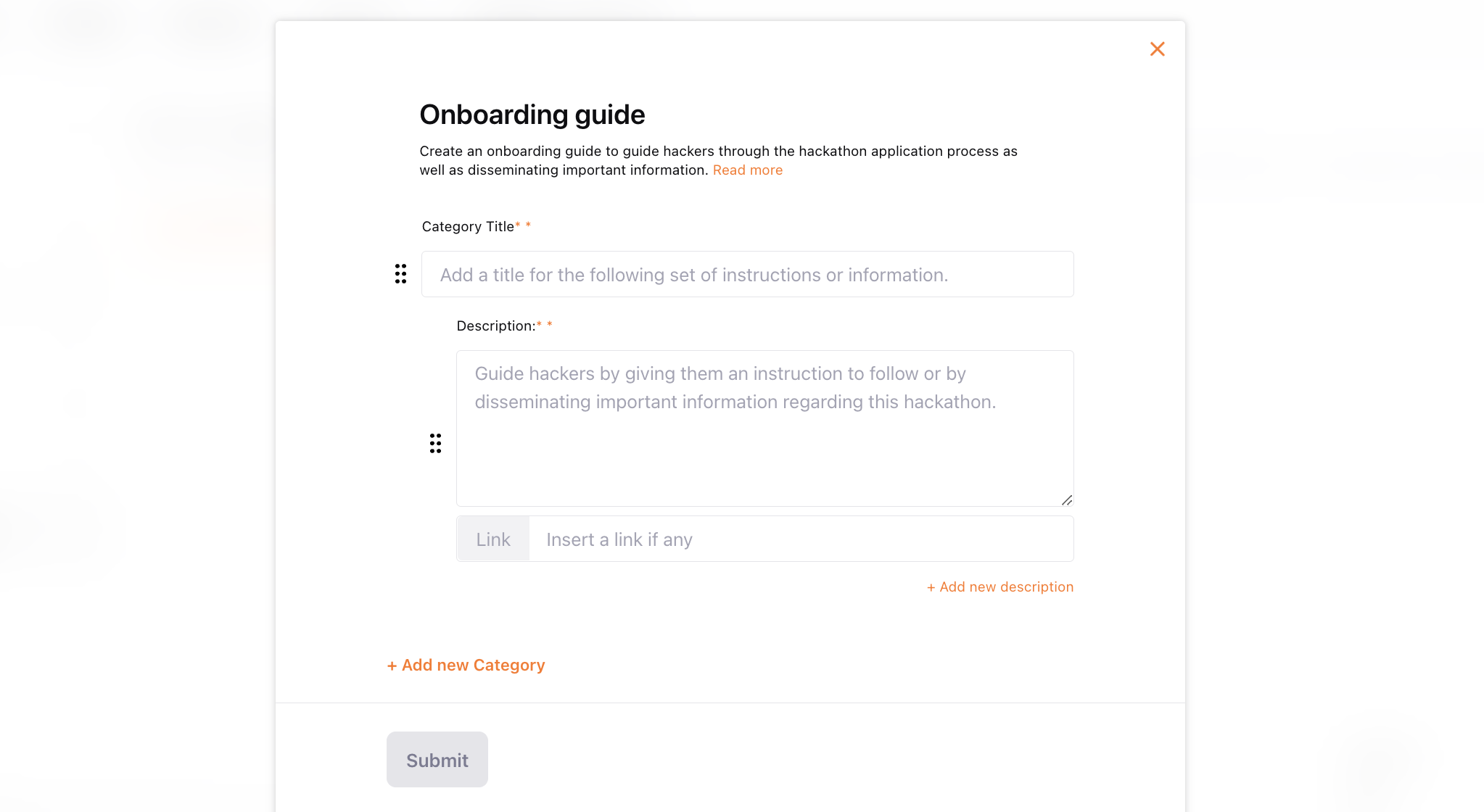
- You can go to the "Onboarding" page to see a preview of the registration checklist (checklist).
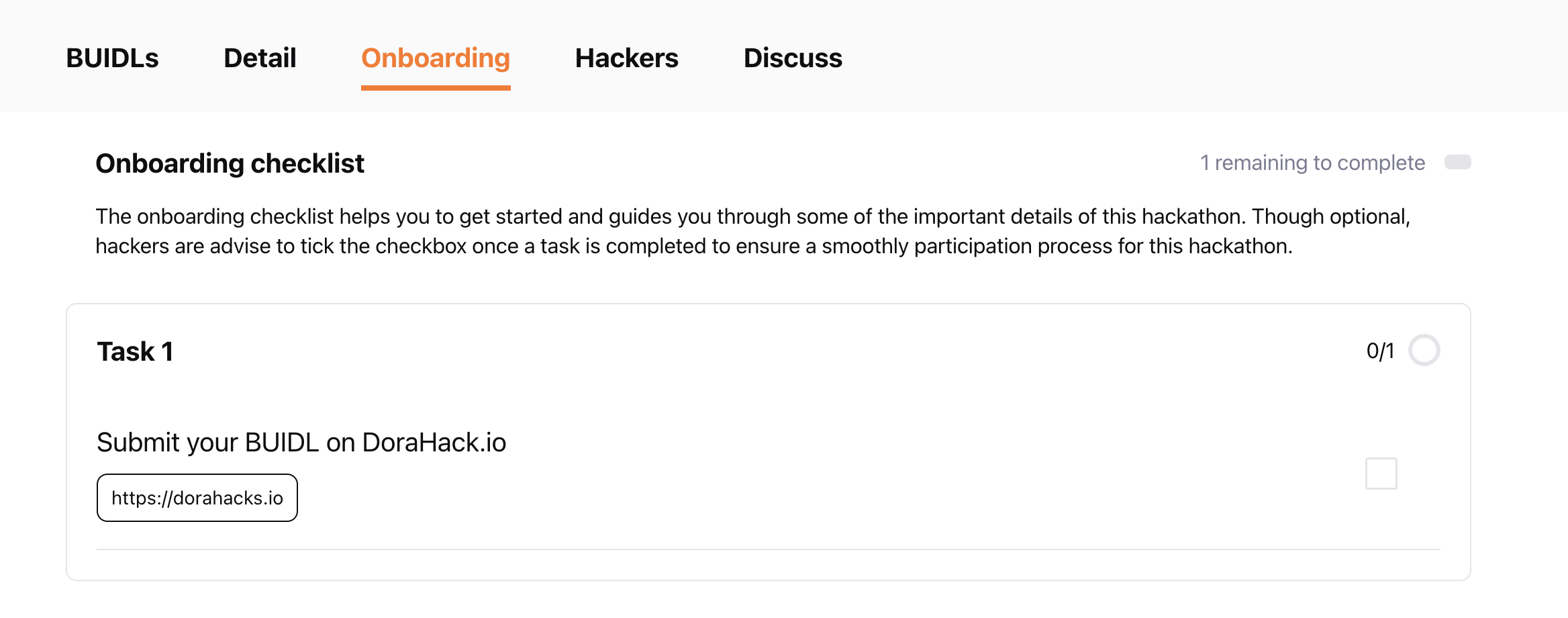
BUIDL/BUIDLer Management
BUIDL review (BUIDLs Review)
- Go to "Manage" - "BUIDLs Review," you can see the BUIDL information applying for the Hackathon (click the corresponding BUIDL to view BUIDL details), and perform bulk approve/disapprove BUIDL operations.
*Note: "Approving BUIDL" does not equal awarding a prize, it can be understood as letting BUIDL pass the registration into a pending review status. The "approve" action is merely to display qualified BUIDLs on the Hackathon's "BUIDL" page.
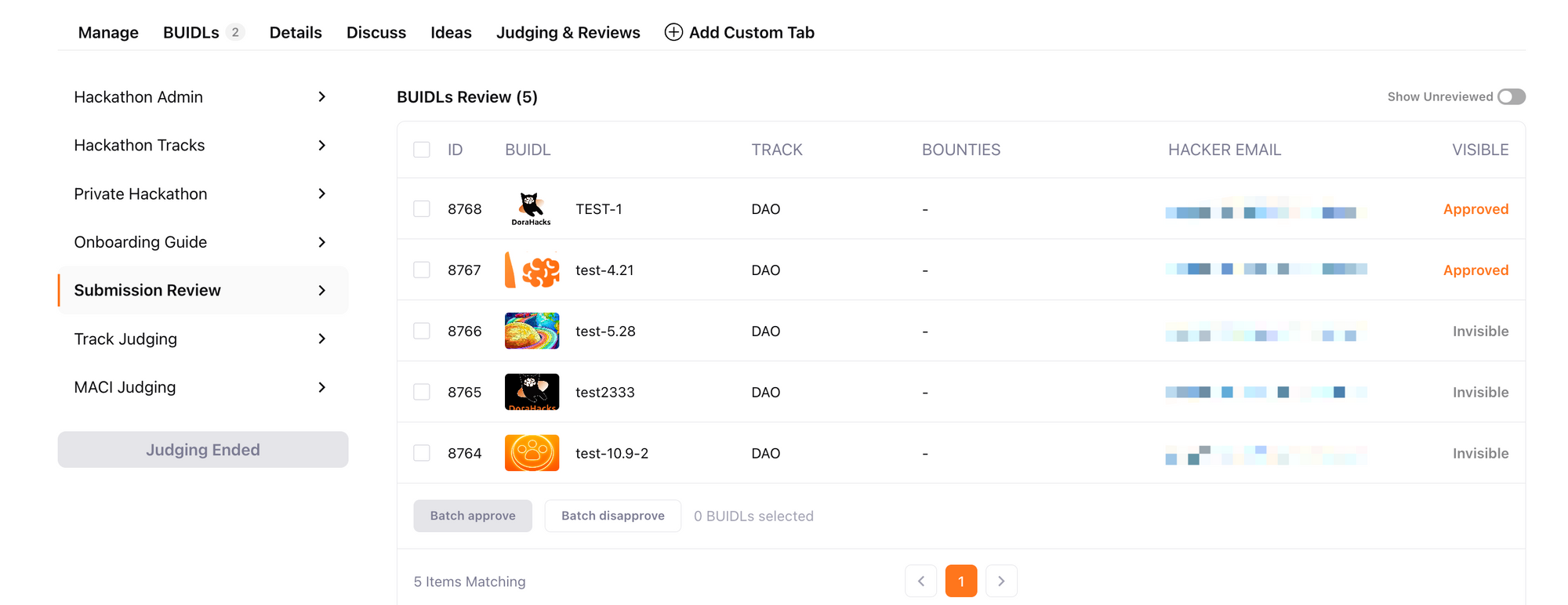
Send internal emails to participants (Broadcast)
Go to "Manage" - "Broadcast," you can choose to send notifications to all Registrants or BUIDL members, even single Track BUIDL teams.
- Choose the group you want to mass mail, edit the information and send, you can reach the group's contestants via mail.
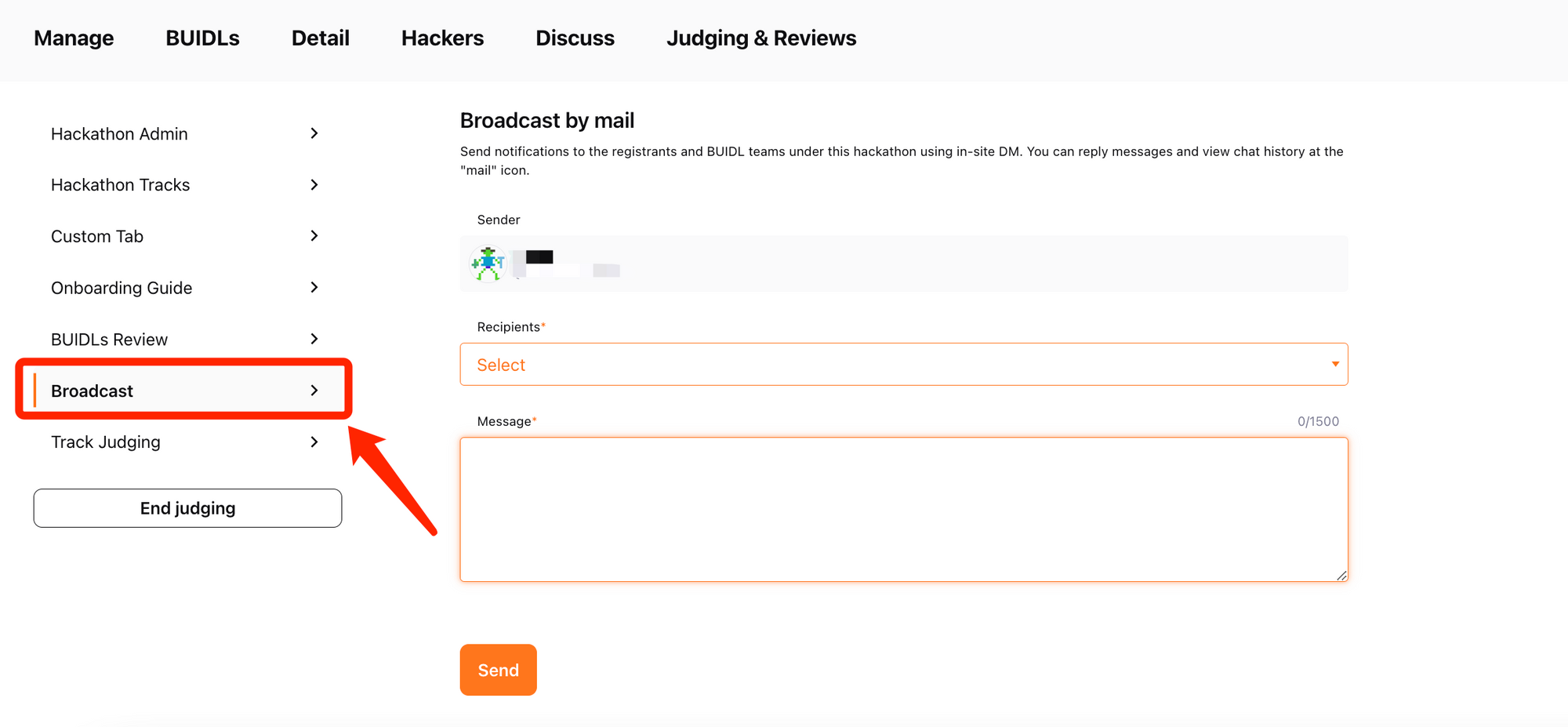
If you need to check the mass mailing status, you can click the "Mail icon" in the top right corner to view the sending history.
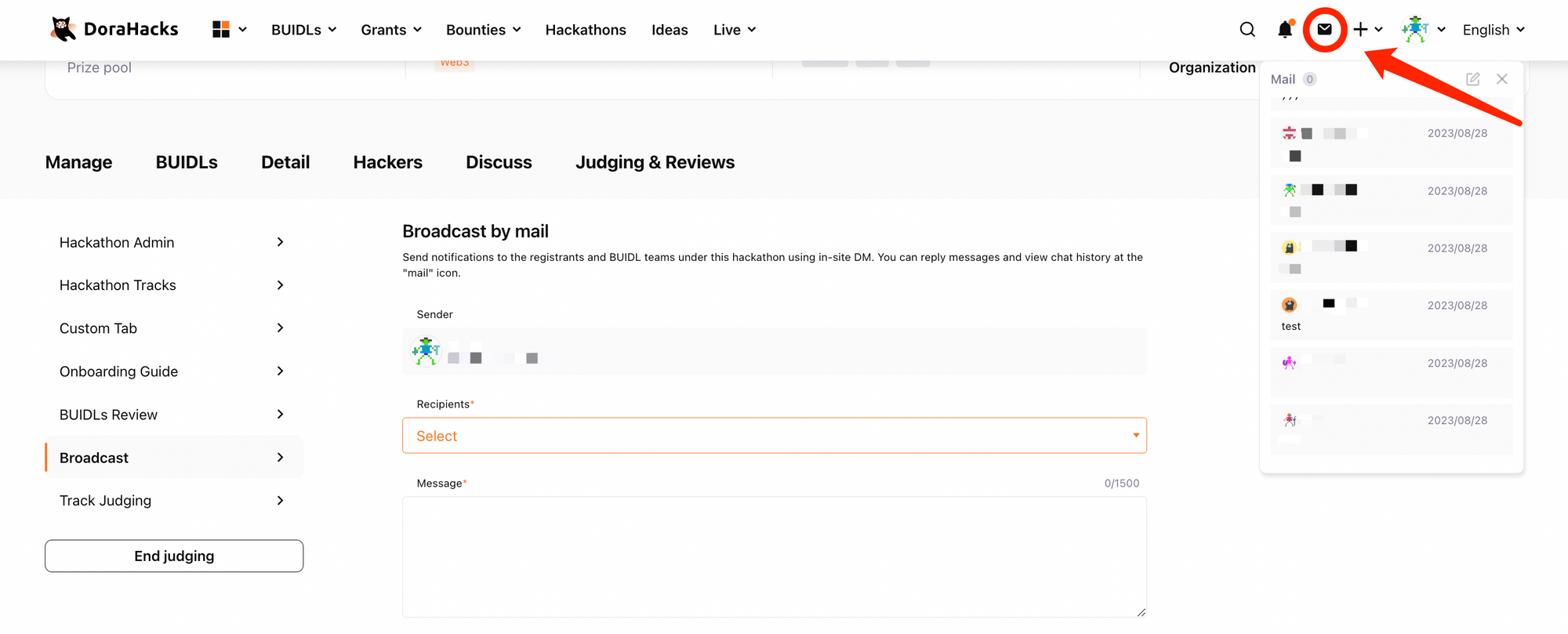
Judging Management
Invite track judges to comment & score projects (Track Judging)
DoraHacks.io's new Track Judging feature is now live! Now you can invite Track judges via email, collect judges' comments & scores on projects, one-click result export.
- Go to "Manage" - "Track Judging," select the corresponding Track.
- In the Judging criteria column, you can write the scoring standards for judges to view.
- In the Judge management column, click "Invite," fill in the judge's email, name, Title, click "Send Invitations" to send invites (For judges operation guide, see the article: Hackathon Judge Scoring Guide).
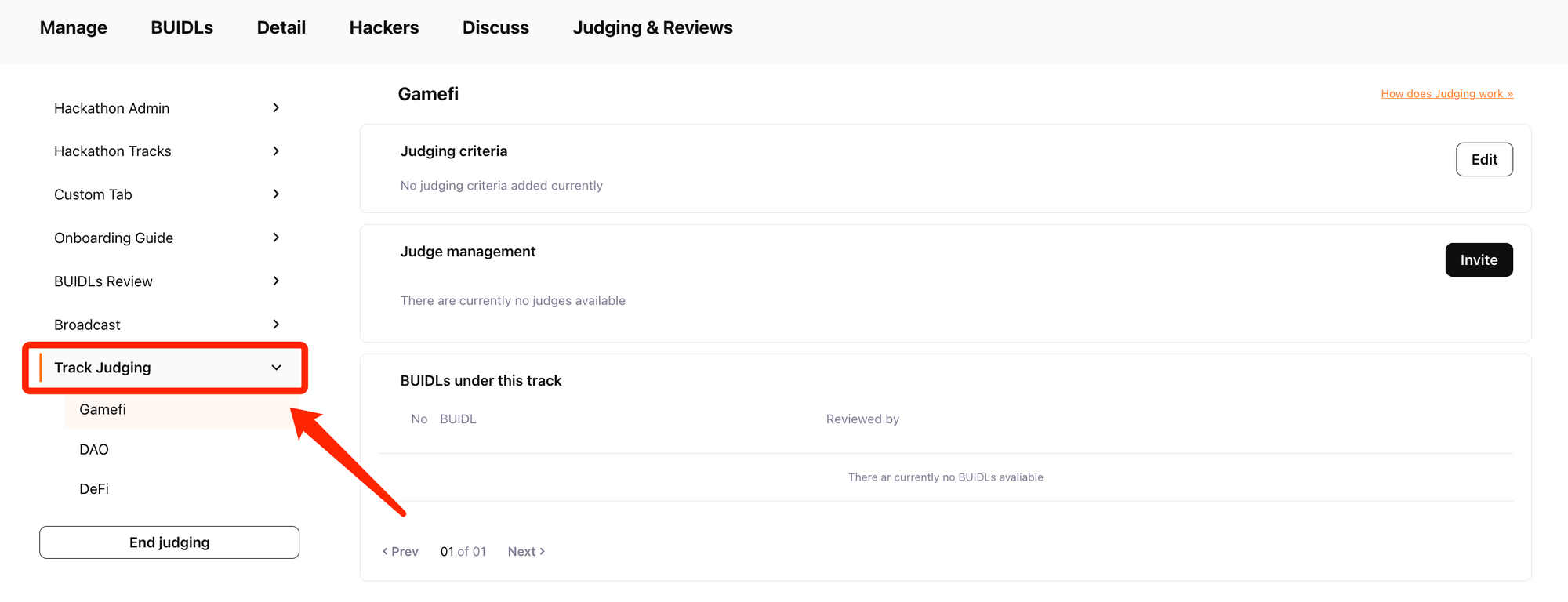
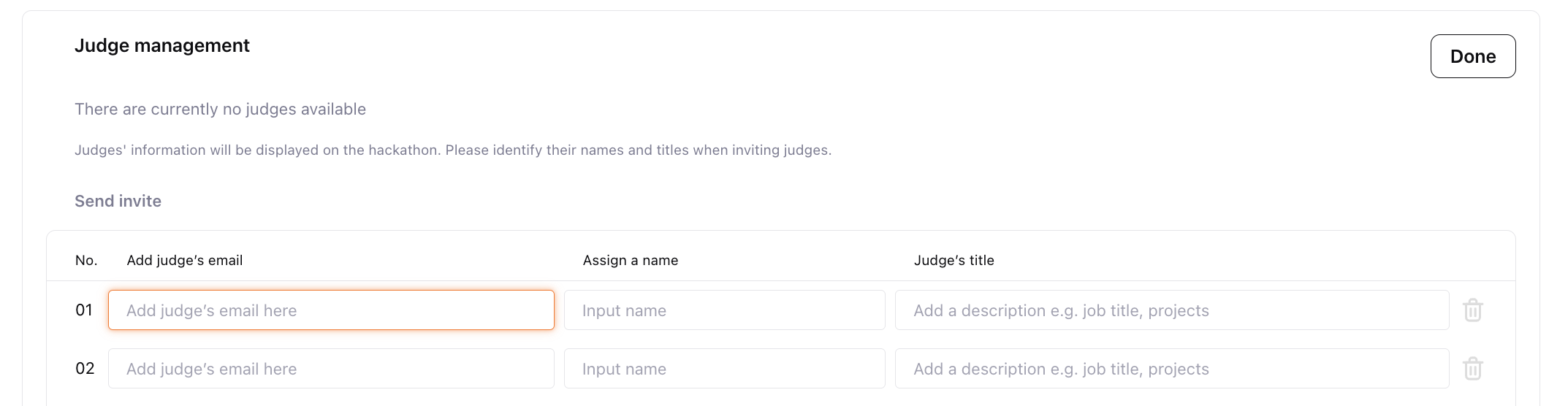
In the "BUIDLs under this track" column, you can view the judges' scoring, click "Download Results" to export the Track project judges' comments & scores!
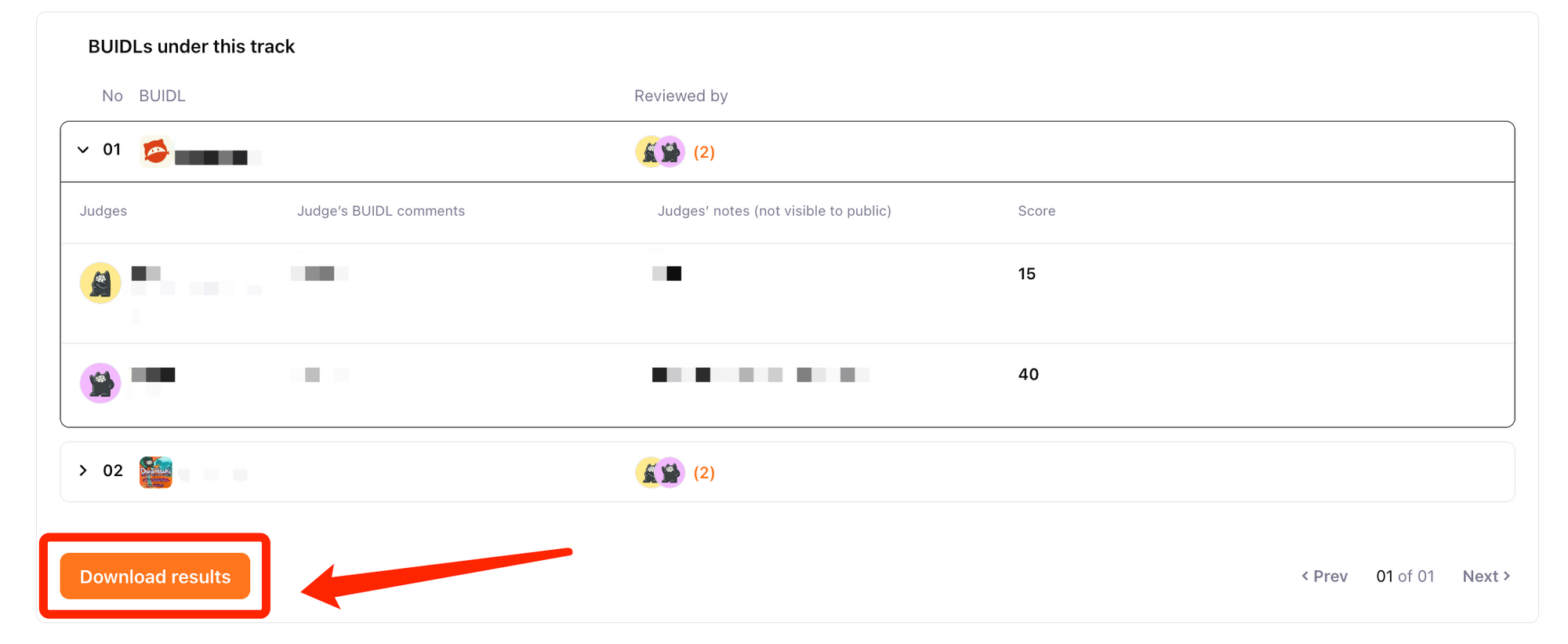
Contact Us
For any questions, feel free to reach out to us through Telegram @dorahacksofficial or Discord https://discord.gg/gKT5DsWwQ5 to contact DoraHacks for assistance.
About DoraHacks
DoraHacks is a global hackathon organizer and one of the world's most active developer incentive platforms. It creates a global hacker movement in blockchain, space tech, and quantum computing, and provides a wide range of toolkits to help developers around the world team up and fund their ideas and BUIDLs via hackathons, bounties, grants, idea networks, developer games and more.
By far, more than 6,000 startup teams from the DoraHacks community have received over $40 million in grants and other forms of contributions from supporters worldwide. A large number of open source communities, companies and blockchain ecosystems are actively using Dora's infrastructure (http://dorahacks.io) for open source funding and community governance.